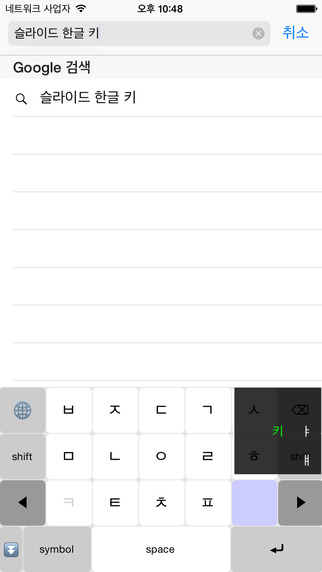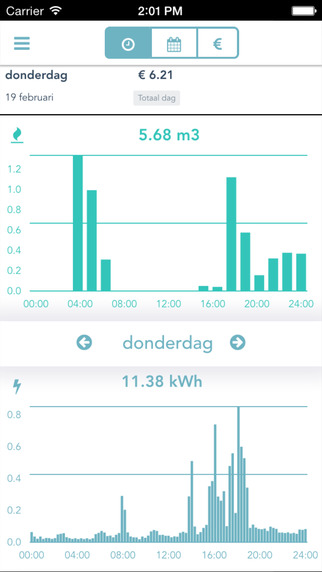On our android phones, there are lots of default settings and applications.
Each user has his own ideas and likings.
So lots of us may want to change this or that default applications or settings on our phone.
Now we will offer you a new android keyboard- Mini Numeric Keyboard, which will evolve mobile text entry method greatly.
If you are interested in it, let us take a look at it together.
Introductions:
* Mini Numeric Keyboard is a mini-viewer keyboard app.
After opening it, you will see a mini number keyboard on your phone.
* On this keyboard, there are 15 keys on it. So it looks very concise.
* With it, you can input upper case, lower case, special character and a number simply and conveniently. All single number and three alphabets are set on one button for your convenience.
Instructions:
1. Long press the button to input number;
2. Click the second key on the right to input upper letters according to your need.
3. Click the third key to input special characters.
In a word, its operation is very simple and convenient. It will assist
your inputting and typing greatly. Hope you will like it.
Setup instructions:
Go to your settings, and choose Mini Numeric Keyboard as your keyboard in language & keyboard settings. In this way, you can call for this keyboard when you want to edit files or messages on your phone.
免費玩Mini Numeric Keyboard APP玩免費
免費玩Mini Numeric Keyboard App
| 熱門國家 | 系統支援 | 版本 | 費用 | APP評分 | 上架日期 | 更新日期 |
|---|---|---|---|---|---|---|
| 台灣 Taiwan | Android Google Play | 41001 App下載 | 免費 | 2014-03-03 | 2015-03-11 |