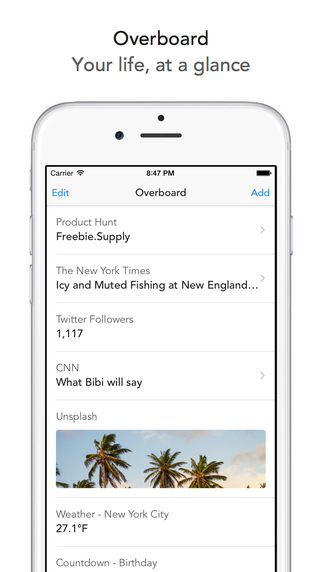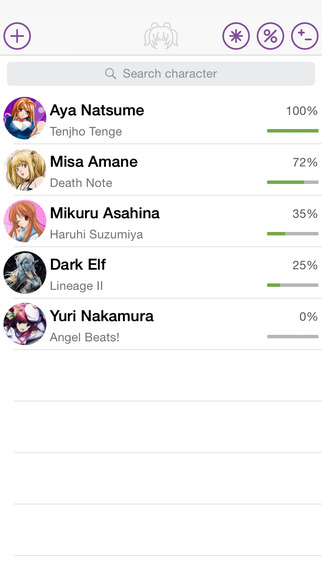BizSearch combines the capabilities of the Yellow Pages and Google's search engine to quickly search a specified location or near your current location for businesses of interest. Whether you are a sales person looking for potential clients and leads, or a family just looking for a place to get donuts while on vacation, this is the app for you.
You enter a city and state, then a business type (for example “bakery”) and tap Start Search to begin your search. The app displays matches on a map of the area around the location you entered, with the closest business identified by a red balloon marker labeled “A” and a balloon caption giving the name of the business. Tap a different labeled balloon marker or any of the unlabeled red dots shown on the map and a new balloon caption will open for that business. Tap the balloon caption and an information screen is displayed for that business. Or, tap the list icon at the bottom left of the screen and a list of the businesses is displayed, then select a business from the list for more information. The information screen provides access to driving directions from your location to the selected business, street views, if available and, if you select the “More” option from the scrollable list addition information is provided such as the business telephone number and hours of operation. Tap your phone's back button repeatedly to navigate back to the BizSearch main screen to enter a new location or business type to begin a new search. Use the Clear buttons to clear the previous search entries. If you leave the location entry blank, your search will begin from your current GPS (or other location provider's) position if that location information is available and is enabled on your mobile phone.
| 熱門國家 | 系統支援 | 版本 | 費用 | APP評分 | 上架日期 | 更新日期 |
|---|---|---|---|---|---|---|
| 未知 | Android Google Play | 1.0 App下載 | USD$0.99 | 1970-01-01 | 2015-01-15 |