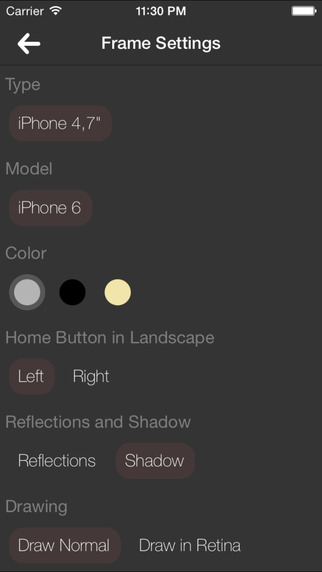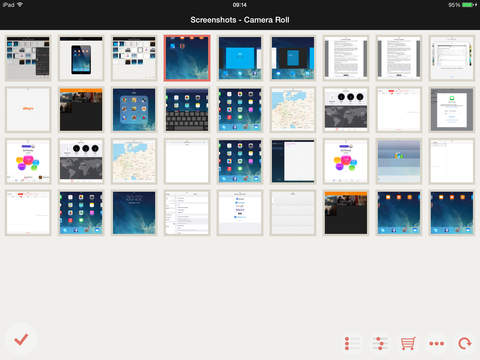Select a screenshot, set parameters of a device frame in which the screenshot will be embedded. Few taps and your screenshots are beautified, have professional look and are ready to share.Available frames: iPhone: 4s, 5, 5s, 5c, 6, 6+iPad: 4, Mini Retina, Air.---If you're using "Zoomed mode" on the iPhone 6/6+ you must turn if off to use iWrapper and browse screenshots. It will be fixed in the next release.+ + + + + + + + +App review of the most popular Polish Apple blogger:"During my just-over-5-year blogging adventure I’ve tested & described hundreds, if not thousands of apps. The key element of every review are screenshots - putting up just a rectangular image makes a negative impact on what the screenshot actually includes. We don’t hold an image in our hands. We hold an iPhone or iPad. Long time now I’ve been using apps which encase my screenshots into iPhone or iPad devices frames. iWrapper is the best of those available on the App Store and the Mac App Store, as well. Result pictures created in iWrapper do not require any treatment or corrections. Thanks to iWrapper, I can finish the whole process of reviewing a product on an iPad or iPhone. It’s just one of those apps I could not live without." - Krystian Kozerawski (mackozer.pl)
免費玩iWrapper - Professional screenshots APP玩免費
免費玩iWrapper - Professional screenshots App
| 熱門國家 | 系統支援 | 版本 | 費用 | APP評分 | 上架日期 | 更新日期 |
|---|---|---|---|---|---|---|
| 未知 | iOS App Store | 3.0.8 App下載 | 免費 | 2012-08-30 | 2015-05-26 |