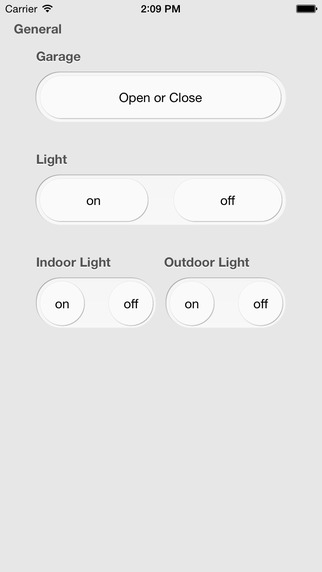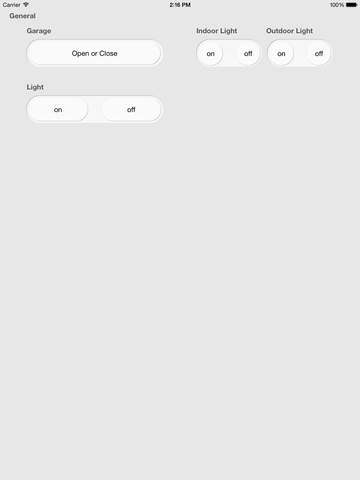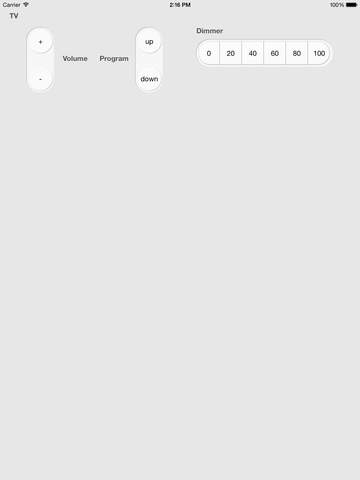Call any URL with an appropriate sized button on any of your devices (iPhone, iPad or Apple Watch). The screens can be configured according to your needs using a json file via iTunes file sharing.The app is ideal for all home automation systems which support http (i.e. PEHA-House-Control-System). It can also be used to control your IP camera (i.e. Mobotix) or even as a remote control for some HDMI DLNA adapter.Use iTunes file sharing folder of this App to get a sample json file for your configuration. Name your file gui.json. The structure is really simple. You may want to use a json editor. If you have messed up your gui.json, remove it from the App to get a new guiSample.json. You may use http or https for calling a remote command within this App or other known URL schemes to open another App (iPhone/iPad only).Please update your gui.json file to the new format. Remove your current gui.json (keep a copy locally), restart the app to get the sample file and adapt it to your needs.
| 熱門國家 | 系統支援 | 版本 | 費用 | APP評分 | 上架日期 | 更新日期 |
|---|---|---|---|---|---|---|
| 未知 | iOS App Store | 1.3 App下載 | 免費 | 2012-11-28 | 2015-05-29 |