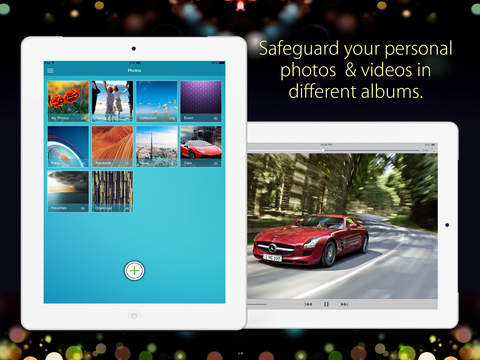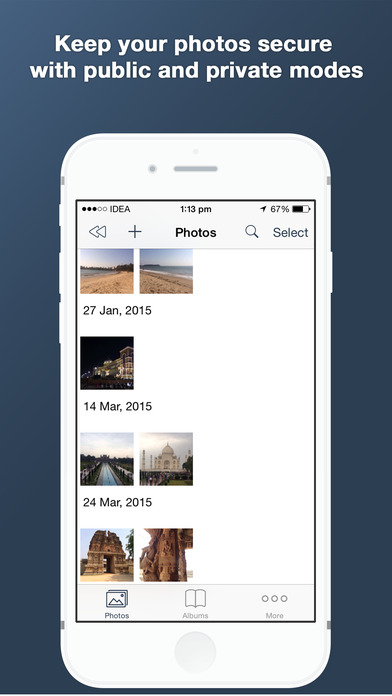grappi is the image viewer application which enjoys pictures and a slide show on the full screen by easy operation.
Let's select the folder to which the image from the [ Selecting drive button ] is saved.
[The feature of the application]
- It's possible to see a picture at the free angle.
- It's possible to see picture by the file name, update time and the random order.
and The sort of an ascending order and descending order is possible.
- It's always possible to see a picture by the full screen.
- The photography location can be confirmed in Google Map by GEOTAG of picture embedding (only jpg).
- It's possible to see a picture in Google Drive.
- It's possible to see a picture in network sharing (CIFS,SMB).
- It's possible to go to picture selected in picutre lists.
- It's possible to expand or shrink a picture in Picture operation screen.
[ caution! ] when application stops in an error, Change [ The resolution of the picture ] at Settings
⇒The image quality goes up if resolution of image is raised. and, the image quality goes down if resolution of image is lowered.
[Operating method]
The operation is easy!
Please see a picture by the following procedure.
1) Selecting drive
Tap [Selecting drive].
Choose the drive and the folder you'd like to connect.
<< note>> Even if the picture file name in the folder is chosen, nothing moves.
2) Picture display mode
After you do [Selecting drive], tap [Looking at pictures].
and [Picture display mode] is showed.
It's possible to change execution of a slide show and a stop by a screen touch.
It's possible to see the previous picture when you is doing flick left in [Picture display mode].
It's possible to see the next picture when you is doing flick right in [Picture display mode].
It's possible to change to [Picture list mode] when you is doing flick up in [Picture display mode].
It's possible to change to [Picture operation mode] when you is doing flick down in [Picture display mode].
Tap map icon at upper right on [Picture operation mode]. it's possible to see Google Map.
免費玩grappi -picture and slide show APP玩免費
免費玩grappi -picture and slide show App
| 熱門國家 | 系統支援 | 版本 | 費用 | APP評分 | 上架日期 | 更新日期 |
|---|---|---|---|---|---|---|
| 未知 | Android Google Play | 8.0 App下載 | 免費 | 1970-01-01 | 2015-04-23 |