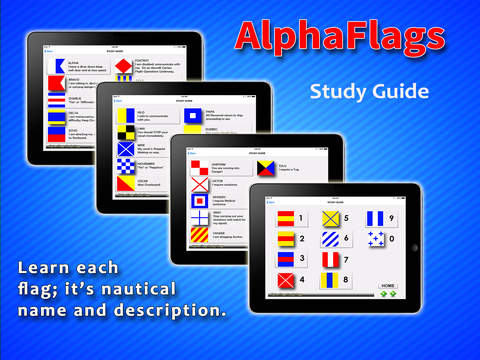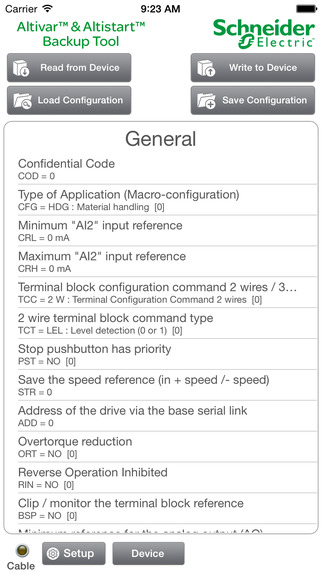"docViewer" is the first comprehensive program to display any type of document, images, audio files and video files.With "docViewer" you can store an infinite number of documents in your portable device and you can visualize / share / print them whenever you want, also in offline mode.Compatible documents:- iWork documents- Microsoft Office documents (Office ‘97 and newer)- Rich Text Format (RTF) documents- PDF files- Text files (TXT) documents- Comma-separated value (csv) files- Images- Audio files (normal playback or with HiFi)- Video files (normal play, with external televisions, with video projectors)Archive (Flash Drive feature):- Local archive of documents: you can save all the documents that you want in the internal memory of the device, take them with you and view them offline (no internet connection is required)Rename documents: - Tap and hold your finger on the document file for 1.5 seconds to rename the documentDocuments Sharing:- "ITunes File Sharing"- "Open In"- "Importing documents”: from email attachments, from Safari, from other installed applications, from Dropbox, etc...- "Exporting documents”: with other applications installed, Dropbox, etc...- "Publishing documents”: on Facebook and Twitter- "Sending documents”: with an email and iMessage- Copy / PasteDocument print:- AirPrintDocument visualization:- Viewing documents in full screen (Portrait, Landscape)- Zoom (pinching the screen with two fingers)- Pan (by dragging a finger across the screen)- Zoom IN/OUT automatically (double tap)- Horizontal swipe (quickly) to move from one document / song / video / photo to another oneVocal reading of the text in the document:- Go to Settings -> General -> Accessibility -> Speech- Enable Speak Selection or Speak Screen (or both)- Select Voices- Choose the one voice and dialect you would like both Speak Screen and Speak Selection to use- Open docViewer: * long press on the text of the document to show the selection controls and select the text that you want to read * press on "Speak" to read the selected text (using the installed voice)Dictionary:- Definition of selected terms in the document by using the multilingual dictionary: * select a word in the document (long press on a word to select it) * choose "Define" to visualize the dictionary window * to download the desired languages for the dictionary press the button "Manage" (in the dictionary window) and press the button with a "cloud + down arrow" icon (to download the desired languages)Application Type:- UNIVERSAL APP (you pay only once and you can run on all your devices)
| 熱門國家 | 系統支援 | 版本 | 費用 | APP評分 | 上架日期 | 更新日期 |
|---|---|---|---|---|---|---|
| 未知 | iOS App Store | 1.0 App下載 | $0.99 | 2014-10-19 | 2015-05-29 |