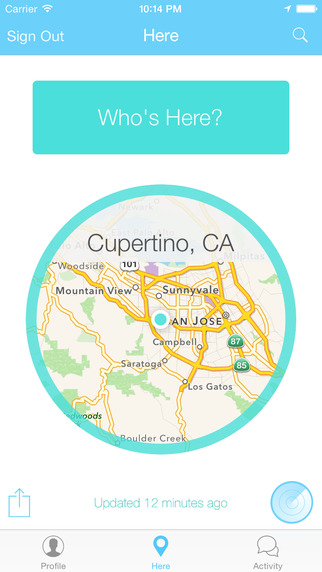Add a Facebook (TM) friend with just four clicks!
How simple it works
Anton and Berta meet each other at a party and - after both have opened bMyFriend - become Facebook friends with just four clicks:
(1) Anton scans Berta’s bMyFriend code by clicking “b”. bMyFriend will open Berta’s Facebook profile.
(2) On Berta’s Facebook profile he sends a friend request.
(3) Berta opens her Facebook profile be clicking “f”.
(4) There she accepts Anton’s friend request.
Support
See http://kunert-ug.com/apps/bmyfriend/support-en.html.
Supported Android Versions and Tests
To run this application at least Android version 2.2 (API level 8) is required. Tests have been performed with the following devices:
- HTC One S (TM) with Android Version 4.1.1
- LG Optimus Speed (TM) with Android Version 2.3.4
Access Rights
This application needs internet access as it accesses your and your friend’s Facebook account. In addition an advertisement may be downloaded from http://kunert-ug.com/apps/bmyfriend/add-en.html or http://kunert-ug.com/apps/bmyfriend/add-us.html. Furthermore it needs to access the camera as it reads barcodes.
Localizations
There are localizations for English and German.
Disclaimer
Please read the End-User License Agreement http://kunert-ug.com/apps/bmyfriend/eula-en.html carefully, as you agree to it by downloading this application.
Privacy Policy
This software does not collect any data.
Trademarks and Licences
Android and YouTube are trademarks of Google Inc. HTC One S is a trademark of HTC Corporation. LG Optimus Speed is a trademark of LG Electronics. Facebook is a trademark of Facebook Inc.
The Barcode Scanner app (see developer’s page under http://code.google.com/p/zxing) is under Apache 2.0 License (see http://www.apache.org/licenses/LICENSE-2.0). I integrated it in my app. I copied method “encodeAsQRCode” from class “com.google.zxing.client.android.encode.QRCodeEncoder” to my code and added parameters “int backgroundColor” and “int foregroundColor” and used them in the code.
Advertising
A language dependent advertisement can be displayed at the phone screen’s bottom. If you want to advertise with this app, please contact theBMyFriendApp@gmail.com with subject “Advertisement”.
Imprint
See http://kunert-ug.com/apps/bmyfriend/imprint-en.html.
| 熱門國家 | 系統支援 | 版本 | 費用 | APP評分 | 上架日期 | 更新日期 |
|---|---|---|---|---|---|---|
| 未知 | Android Google Play | 1.4 App下載 | 免費 | 1970-01-01 | 2015-03-12 | |
| 台灣 Taiwan | Android Google Play | 1.4 App下載 | 免費 | 2013-03-25 | 2015-03-13 |