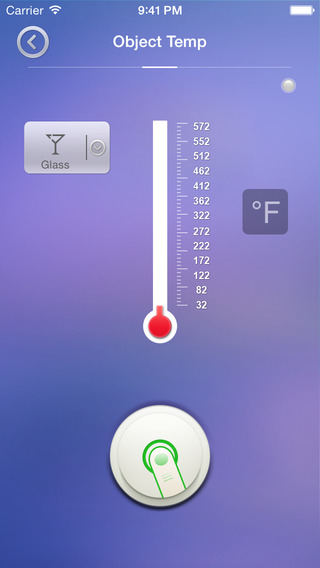By using Wishbone App, the users are able to easily measure, display and store temperature data, including body temperature, object temperature and ambient temperature. What’s more, temperature data can also be shared in the form of pictures to other social APP. Specific functions are as follows:1、Measurement of Body TemperatureThe disk in the interface is temperature scale and the results of measurement shows in the middle. When using Wishbone App, users firstly insert Wishbone smart thermometer into the phone jack, aligning sensor on the forehead (3-5cm distance), and then press the measuring button on the interface. Finally, the measurement result will be shown on the scale. The present result could be saved in an account and the graph will generate according to the temperature data of users, which can be shared to Wechat friends.2、Measurement of Object TemperatureObject temperature can be measured, too. The users firstly insert Wishbone smart thermometer into the phone jack, aligning sensor on the object (3-5cm distance), and then press the measuring button on the interface. Finally, the measurement result will be shown on the scale.3、Measurement of Ambient TemperatureThe users can also measure ambient temperature. The users firstly insert Wishbone smart thermometer into the phone jack, aiming at the air, and then press the measuring button on the interface. Finally, the measurement result will be shown on the scale.
免費玩Wishbone Thermometer APP玩免費
免費玩Wishbone Thermometer App
| 熱門國家 | 系統支援 | 版本 | 費用 | APP評分 | 上架日期 | 更新日期 |
|---|---|---|---|---|---|---|
| 未知 | iOS App Store | 1.1.0 App下載 | 免費 | 2015-02-26 | 2015-06-04 |