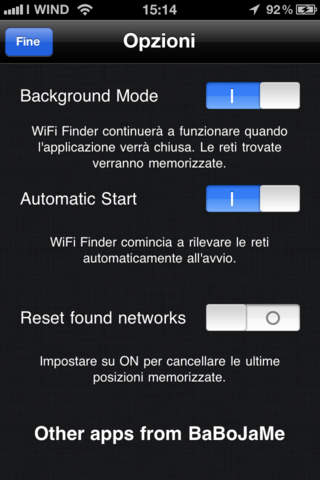***WARNING: due to the changes in iOS 5.1, the background mode of WiFi Radar don't work anymore. If you are on iOS 5.1, or you think to upgrade in the near future, dont' buy this app until we find a solution****THIS APPLICATION MAKE YOUR IPHONE INFORM YOU ABOUT THE PRESENCE OF AN ACTIVE WIFI NETWORK IN YOU ACTUAL POSITION, WITHOUT MANUALLY CHECK THE IPHONE FOR CONNECTIONS.HOW TO USE:-Start WiFi Radar, choose background mode or not (as you prefer)-Close WiFi Radar or lock the screen-Put the phone in your pocket -Begin walking: WiFi Radar will begin searching for networks-When an open wifi network is found, your iPhone will alert you with a notificationTo make it simple: you are walking down the street with no data connection, but you need to check your mail or surf the web: so you start WiFi Radar and put the iPhone in your pocket.AFTER A WHILE, THE IPHONE VIBRATE: IT MEANS THAT AN OPEN NETWORK IS FOUND SO YOU CAN CHECK YOUR MAIL, SURF THE INTERNET AND SO ON.THIS APP IS NOT A DATABASE OF WIFI NETWORK, AND OBVIOUSLY IF YOU ARE ALREADY CONNECTED TO WIFI THIS APP IS NOT USEFUL!!! ****************SUPER IMPORTANT: put ON on localization services, ON on wifi network and OFF in "Ask tojoin networks" otherwise the app CANNOT WORK!!Continued use of GPS running in the background can dramatically decrease battery life.*****************Did you ever walk around the city and every five minutes check your iPhone / iPad (with GPS) to see if there is wifi available? Did you ever need a free connection in places that normally frequent, but not knowing how to find it?Now you can stop worrying about trying to search desperately networks: iPhone / iPad can do this for you, thanks to WiFi Radar! You'll be warned if an active network is found while you are walking through a vibration (if the app is in the foreground) or by a notification (if the app is in the background using a device that support the multitasking). When the active network is available WiFi Radar remember your location and mark it on a map for help you remembering where to go to find a connection.IMPORTANT:-GPS required-Enable location services and wifi on your device. Enable also "automatic join of wifi network" when you want to use WiFi Radar.Features:-Universal App-Work in background (only in devices that support this feature, NOT in iphone 3G or ipod touch 2G)
| 熱門國家 | 系統支援 | 版本 | 費用 | APP評分 | 上架日期 | 更新日期 |
|---|---|---|---|---|---|---|
| 未知 | iOS App Store | 2.01 App下載 | $0.99 | 2011-08-17 | 2015-06-04 |