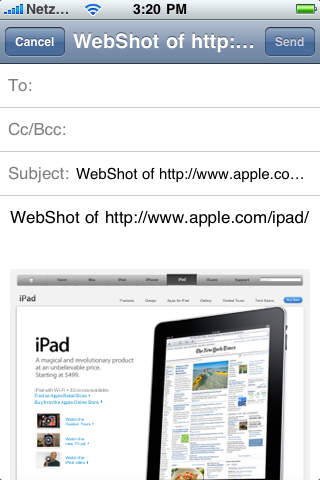WebShot allows you to make screenshots of full websites.
Open any website in the built-in browser and/or navigate to the website you want to make a screenshot from.
Tap on the camera icon to create a full screenshot including the hidden parts. WebShot makes one single screenshot of very long pages saving you the time to make several single screenshots.
The screenshot can be forwarded via email using the built-in messaging center, letting you make several screenshots without leaving the app.
You can open any website directly from Safari (or other programs) by replacing http:// with webshot:// (i.e. http://www.apple.com becomes webshot://www.apple.com and the apple website will be opened in WebShot).
The screenshot resolution depends on the viewport of your device:
iPad in Portrait-Mode: 768 Pixel Width
iPad in Landscape-Mode: 1024 Pixel Width
iPhone in Portrait-Mode: 320 Pixel Width
iPhone in Landscape-Mode: 480 Pixel Width
The height depends on the length of the website.
| 熱門國家 | 系統支援 | 版本 | 費用 | APP評分 | 上架日期 | 更新日期 |
|---|---|---|---|---|---|---|
| 美國 (U.S.A) | iOS App Store | 1.2 App下載 | 免費 | 2010-12-09 | 2014-09-25 | |
| 未知 | iOS App Store | 1.2 App下載 | 免費 | 2010-12-09 | 2015-06-04 |