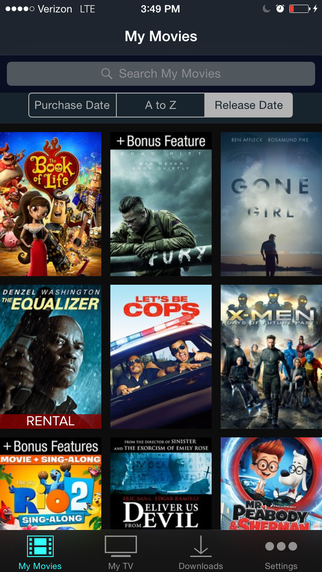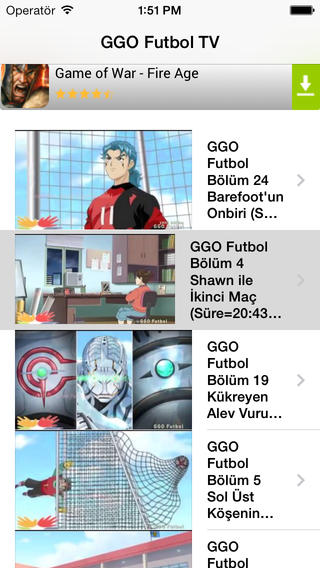Use your Android wearable to set off farts through your phone's speakers! Put your phone in your back pocket and walk around tapping your watch! People will not believe how gassy you are. Or, hide your phone near someone unsuspecting, then trigger fart and crap sounds from a distance and see everyone's reaction!
There are countless hilarious uses for Watch Farts, here's just one:
1. Hide your phone under the victim's chair before dinner
2. Excuse yourself to the bathroom
3. Command your watch to fart in 30 seconds
4. Return to dinner and act normal
5. Watch what happens :)
Watch Farts is very simple! Here's how to use it:
1. Wait one minute after installing for app to get synced to watch
2. Say "Okay Google Start Farts," or double tap the watch face, swipe down to "Start..." and tap "Farts."
3. Opening Watch Farts on your watch will automatically make your phone start listening for fart commands.
4. Tap "Fart Now," or "Voice Command." For commands, you can say things like "fart now," "Fart in 5 seconds," "Crap," and "crap in 30 seconds".
5. A countdown timer appears on the watch and when time runs out, hear a loud fart from your phone!*
What people are saying about Watch Farts:
"Justifies the existence of Android Wear."
"Elevates fart apps to a whole new level."
Have fun, rate us and send your feedback to watchfarts@gmail.com!
*We are not responsible for any damage that may happen to you or your phone as a result of playing this prank.
免費玩Watch Farts (Android Wear) APP玩免費
免費玩Watch Farts (Android Wear) App
| 熱門國家 | 系統支援 | 版本 | 費用 | APP評分 | 上架日期 | 更新日期 |
|---|---|---|---|---|---|---|
| 未知 | Android Google Play | 1.1 App下載 | USD$0.99 | 1970-01-01 | 2015-04-20 |