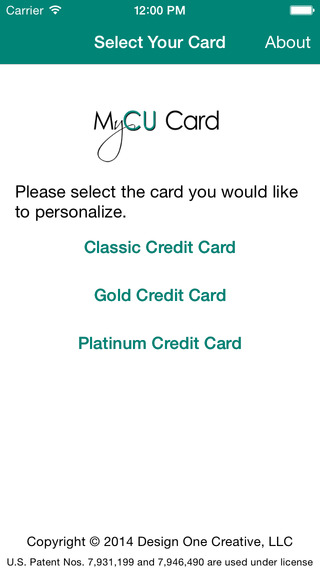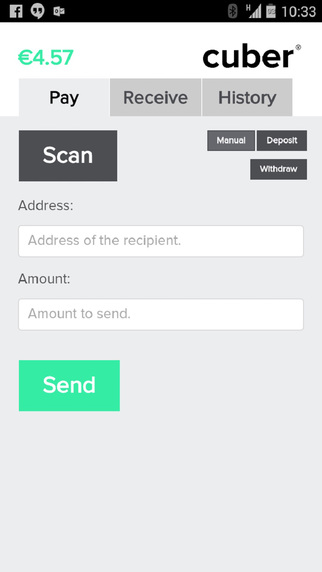Walletpig is a personal budgeting app and expense tracker. It is designed to give you a clear picture of your accounts, budget, and daily spending.
Walletpig is designed to keep all your financial information upfront, so you can clearly see your financial status.
Quickly understand your financial status by gliding through Walletpig's dashboard, or see where your money is going by looking at the reports. Also you can keep up-to-date with your account balances, quickly check your remaining budget, and set financial goals to work towards.
Walletpig works powerfully as a personal budgeting app by allowing you the flexibility of setting your budget to what ever period (weekly, fortnightly, or monthly) you feel the most comfortable with. But say you set your weekly budget and you're interested in seeing both the fortnightly and monthly budget. With Walletpig as your budgeting app this is no problem. Simply set your budget any way you wish and then flip through the other budget periods with just a touch of a button.
Walletpig wants to help with:
1. Keeping you up-to-date with your accounts. Taking control of your money.
2. Helping you to enforce a budget in order to save money.
3. Saving towards your life's financial goals.
4. Reporting where you have spent and received money.
Quick setup procedure:
- Download Walletpig - Budgeting app
- Create accounts and categories
- Set your budget
- Done!
※ Features
1. Use the dashboard to quickly learn about your financial status.
2. Keep in control of your spending with the different financial reports.
3. Change your default budget period at any time (Weekly, Fortnightly, Monthly).
- if you ever change your budget period in the future have Walletpig automatically update it for you. No need for multiplying or dividing.
- Quickly set each categories budget all in one place.
4. Quickly jump between different budget periods on the dashboard to see how you are doing from a different perspective.
5. Create custom accounts and categories.
6. Export your data to SD Card
7. Send your data by email or upload to Google Drive (this depends on installed apps)
8. Set goals and watch them come closer as you save towards them. Including 3 goal types:
- Contribute: money is set aside within accounts when you contribute to a goal.
- Link to an account: Great if you have an existing account setup for a goal that you transfer money into.
- Link to an expense category: This one is perfect for settings goals such as paying off a student loan.
9. Keep track of your finances in the currency of your choice:
- Dollar $
- Japanese yen ¥
- Korean won ₩
- Chinese yuan ¥
- Pound £
- Euro €
If you have any queries, requests or bug reports please contact Archertech using the provided email.
---------
Explanation of permissions:
Internet access: Walletpig is currently an ad supported app, so it will ask for internet permission in order to request ads.
Storage permissions: This is requested so Walletpig can export your data to an SD card.
免費玩Walletpig - Budgeting app APP玩免費
免費玩Walletpig - Budgeting app App
| 熱門國家 | 系統支援 | 版本 | 費用 | APP評分 | 上架日期 | 更新日期 |
|---|---|---|---|---|---|---|
| 未知 | Android Google Play | 1.2.3 App下載 | 免費 | 1970-01-01 | 2015-03-11 |