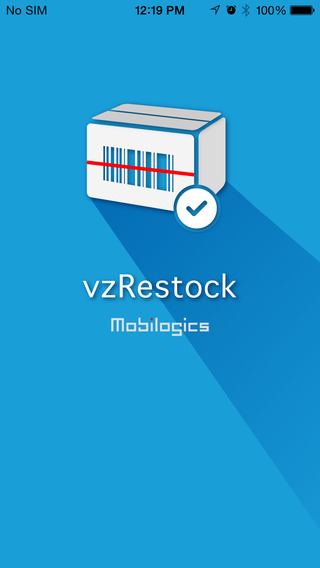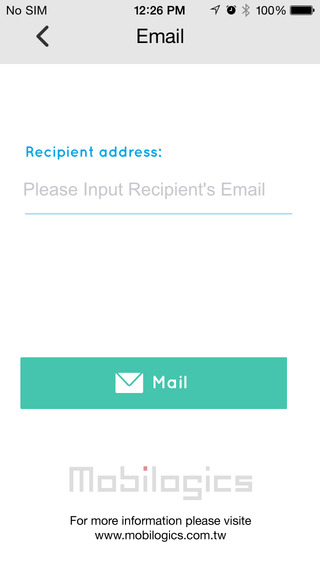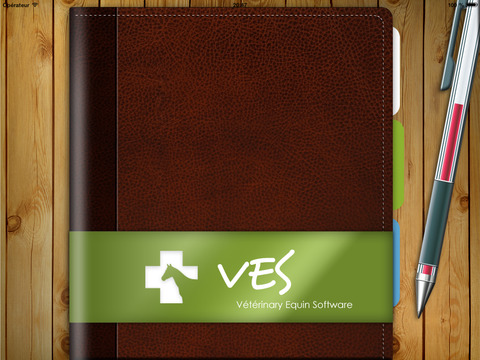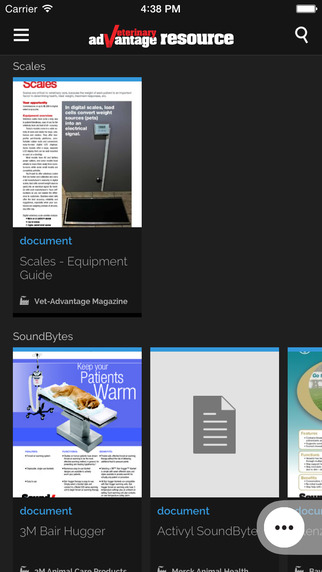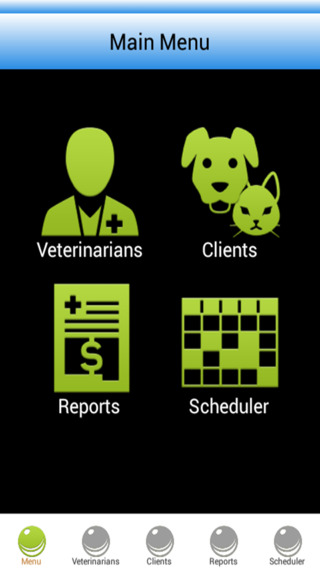VZRestock makes stock replenishing and inventory managing more effective, improving accuracy and efficiency in business management.+User-friendly interface makes it easy to get started.+Before processing stocktaking, make sure download product information set-up in advance. Please follow the column order while setting up product information (from left to right): Barcode, Name, Quantity1, Quantity 2, Price, Remark. Please visit this website for instruction: http://www.mobilogics.com.tw/VZRestock/help.aspx +To show product information on screen by scanning product barcodes.+Three ways to scan barcodes while using VZRestock: entering barcode numbers; decoding by mobile device’s built-in camera; using Mobilogics’ barcode scanners-aScan (Bluetooth)/iPDT5 (connector).+To acquire stock or inventory data by submitting purchase and inventory quantity in VZRestock.+To send CSV file by clicking email icon on the top right side. Please follow the column order: Barcode, Name, Quantity1, Quantity 2, Price, Remark. +VZRestock is especially designed for retailers, suppliers, as well as logistics and warehousing service providers.+If you are looking for more customized features or Mobilogics’ aScan(Bluetooth)/iPDT5 (connector) barcode scanners, please contact us at www.mobilogics.com.tw
| 熱門國家 | 系統支援 | 版本 | 費用 | APP評分 | 上架日期 | 更新日期 |
|---|---|---|---|---|---|---|
| 未知 | iOS App Store | 1.0.0 App下載 | 免費 | 2014-09-25 | 2015-06-04 |