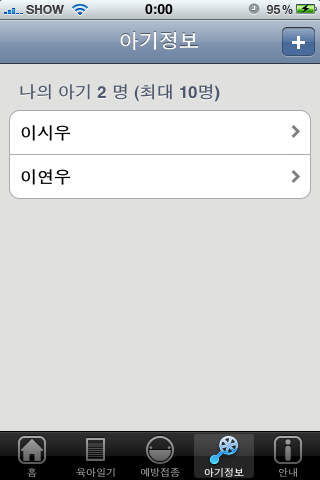This app should offer something for anyone involved in the practice of ultrasound guided regional anesthesia. It is a great interactive way to learn the basic anatomic structures seen on ultrasound when doing blocks. A few clinical pearls are included for each block.
The idea for this app came from doing blocks in our pre op holding area. I was trying to explain to our nurses assisting with the blocks what some of the structures were on the ultrasound screen and how the needle was tracking to reach the appropriate nerves. As you can imagine, this can be very difficult while holding an ultrasound probe in one hand and a needle in the other. The app evolved into a way to learn the anatomy for ultrasound guided regional anesthesia.
Unlike websites or videos, this app is interactive since there is a screen where you can draw right on the pictures. For instance in the fourth screen shot, the path button was clicked and a gray arrow appears showing a possible needle path. Next the draw button was clicked and I was able to circle the sciatic nerve right on the screen. You can draw an x to mark an artery, circle nerves or initial the names of muscles right on the screen. The last screen for each block is a quiz so you can test your knowledge of the relevant structures. It’s a great way to review the anatomy and teach others.
The app is very useful if you need a quick review of what the ultrasound picture or needle position will look like for a block. Say that emergency elbow fracture has just been added to your room and you want a quick reminder of the structures for a supraclavicular block. You can connect to WiFi, wait for a web site or youtube video to load or just open this app on your smart phone or tablet and the picture is right there.
For each block, there are a series of ultrasound pictures with the anatomic structures labeled. On the next screen, there is a Draw button. Once clicked, the Draw button turns gray and you are able to touch the screen and draw on the image. It’s possible to draw what your needle path would look like or you can mark the important structures. There is also a Path button which show where a needle path might lie when doing the block. The Clear button will clear the screen. If the Path button is clicked first and the draw button second, you can mark the anatomic structures around the needle path. The last screen for each block is a quiz of the structures. This app is not a comprehensive how to guide for everything there is to know about every ultrasound guided block, but it is a nice interactive way to increase your knowledge. It is not possible to touch zoom in and out on the pictures, but the pictures will expand in landscape mode.
Blocks in the app include:
Interscalene
Supraclavicular
Infraclavicular
Musculocutaneous
Axillary
TAPS
Femoral
Lateral Femoral Cutaneous
Popliteal Fossa
Mid Thigh Saphenous
Deep Cervical
Also included are a few hints about vascular access.
The app has been tested on the Droid X and Google Nexus 7 tablet.
Make sure the font size is set to normal.
This app can only be reproduced with the written permission of the authors.
免費玩Ultrasound Regional Anesthesia APP玩免費
免費玩Ultrasound Regional Anesthesia App
| 熱門國家 | 系統支援 | 版本 | 費用 | APP評分 | 上架日期 | 更新日期 |
|---|---|---|---|---|---|---|
| 未知 | Android Google Play | 1.0 App下載 | USD$2.99 | 1970-01-01 | 2015-04-20 |