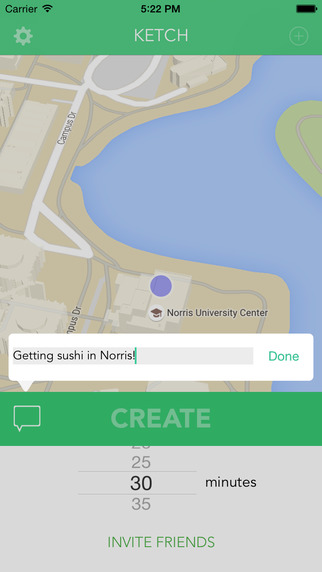Follow your favourite Tumblr blogs and keep the best photos in your Google Drive or in the device with a little wave of your finger.
Three different ways to add Tumblrs:
-Add specific blogs using its complete url, like sinplanbsoft.tumblr.com
-Add tags like in #party
-Add a free text to perform a search
View the photos and upload them to Google Drive after clicking over one of the registered Tumblr.
Slide your finger to the left to go to the next photo
Slide your finger to the right to go to the previous photo
Slide your finger to the top to upload the photo to Drive.
Slide your finger to the bottom to download the photo to the Device.
In your Google Drive you will find a folder called TumblrToDrive and inside it one folder for each of the Tumblr you follow.
You can also synchronize the app with the followings in your Tumblr account.
If you don't have internet connection activate the offline mode to enjoy the pics you saved in the device.
If you want to import a list of Tumblr you can use the Tumblr bulk import through the Settings screen. You just need to upload a file called tumblr-bulk.txt to your TumblrToDrive folder in Google Drive with a tumblr url per line. Something like this:
sinplanbsoft.tumblr.com
staff.tumblr.com
...
The file must be uploaded to Google Drive, and not created there.
Gif Animated support.
| 熱門國家 | 系統支援 | 版本 | 費用 | APP評分 | 上架日期 | 更新日期 |
|---|---|---|---|---|---|---|
| 未知 | Android Google Play | 1.11 App下載 | 免費 | 1970-01-01 | 2015-02-04 |