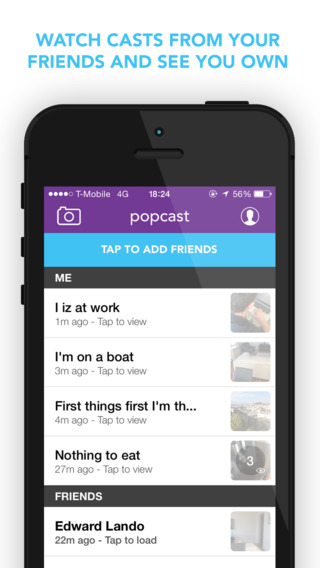Master the essentials of using Sony Vegas Movie Studio 12 or Sony Vegas Pro 12. Includes access to media and practice project.
Chapters Include:
- VIDEO FX
- Applying FX
- Toggle Control Buttons
- FX descriptions
- FX Bypass
- FX Tab
- FX Presets
- Skip FX Dialog
- OFX
- Delete FX
- FX Search
- CreateFX Presets
- Preview Split Screen
- Create FX Chain
- FX Controls
- FX Order
- Paste Event Attributes
- Save FX Chain
- FX Application Hierarchy
- Apply FX at Track Level
- Apply FX at Media Level
- Apply FX at Project Level
- Color Correctors
- Color Curves
- Secondary Color Corrector
- Changing One Color
- Show Mask
- Desaturate Background
- Color Match FX
- PAN/CROP
- Aspect Ratio
- Match Output Aspect
- Image Resolution
- Flip Image
- Automatic Crop
- TRACK MOTION
- Resize
- Picture-In-Picture
- 3-D Track Motion
- 2D Shadow
- 2D Glow
- Multiple PIP
- Track Motion Presets
- KEYFRAMES
- Track Hierarchy
- Recovering Keyframe Controller
- Loop Buffering
- Lock Keyframes to Events
- Keyframe Sync Cursor
- Pause Animation Position
- Copy/Paste Keyframes
- Keyframe Smoothness
- Interpolation Curves
- FX Keyframes
- FX on Text
- Still Images
- Still from Video
- Paste Repeat
- Photo Montage
- Multiple Files to Timeline
- Automatic Crop
- Still Image Length
- Auto Overlap
- Ducks and Dissolves
- Documentary-Style Panning
- Slideshow Creator
- Change Multiple Transitions
- Stretch Group of Pics
- AUDIO
- Master Mixer
- Volume Adjustment
- Audio Channels
- Gain Control
- Volume Envelopes
- Lock Envelopes to Events
- Ducking Music
- Draw Volume Envelopes
- Track Compressor
- Adding Audio FX
- Save Windows Layout
- PRACTICE PROJECT
- Start a New Project
- Event Thumbnails
- Show Timecode
- Windows Explorer
- Event Opacity
- Audition Transitions
- Event Volume
- Flip Image
- Project Output
- Render As
- Smart Rendering
- Render Loop Region
- Print to Tape
- Post to YouTube
- DVD / Blu-Ray
- Chapter Markers
- Burn CD
- DVD from Timeline
- Menu-Based DVDs
- Render for Blu-Ray
- Render for DVD
- Mpeg Render Settings
- DVD ARCHITECT
- Adding Media to Menu
- DVDA Project Properties
- Properties Pane
- Disc Preview
- Menu Buttons
- File Compliance
- Scene Selection Menu
- Default Button
- Button Highlighting
- Video on Buttons
- Menu Background
- Button Style
- Make Same Size
- Button Frames
- Button Alignment
- Button Navigation
- Adding Chapters
- Make DVD
免費玩Training for Sony Vegas 12 v2 APP玩免費
免費玩Training for Sony Vegas 12 v2 App
| 熱門國家 | 系統支援 | 版本 | 費用 | APP評分 | 上架日期 | 更新日期 |
|---|---|---|---|---|---|---|
| 未知 | Android Google Play | 2.0.0 App下載 | USD$39.99 | 1970-01-01 | 2015-01-15 | |
| 台灣 Taiwan | Android Google Play | 2.0.0 App下載 | NT$1,205.0 | 2014-02-19 | 2015-03-24 |