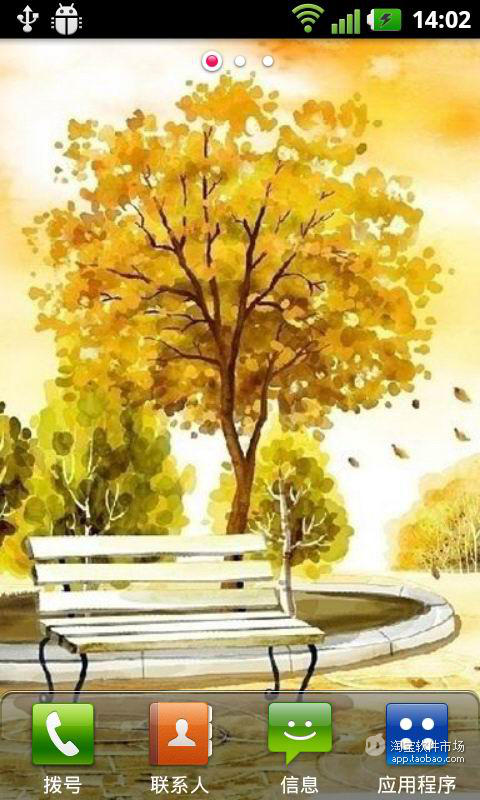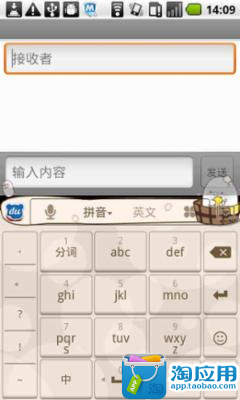| Application Description
TimeMe is a Windows live tile application which shows the current time,
date, weather and optionally your current battery level all in one live tile,
the app also contains a stopwatch, timer, world clock and sleepscreen mode.
- This is an early alpha test release and may not always work properly,
please report found bugs on the forums instead of an app review.
| Application Features
- Live tile with time, date, weather and battery.
- Turn your camera flashlight on and off for light.
- Display a Sleeping Screen (device dock) mode.
- Stopwatch, Timer and World Clock are build in.
- Weather page and lockscreen with weather status.
- View your device's remaining battery life time.
| Installation Instructions
1) Install the TimeMe application on your Windows Phone from the store.
2) Launch TimeMe once to enable the background live tile updates task.
3) Pin the live tile inside the app and set the live tile to the selected size.
| Tips and tricks
For more information and help open the "Help" window or tab in the application.
| Requirements
- Windows Phone operating system 8.1 or higher.
- Internet connection to update the Weather/Forecast.
- Location Services enabled to update your location.
| Support and bug report
When you are walking into any problems or bugs you can goto the support forums on:
http://forums.arnoldvink.com so I can try to help you out and get everything working.
| Donation
Feel free to make a PayPal donation on: http://donation.arnoldvink.com
v2.0.4.6 (12-September-2014)
- Splitted the live styles in stable and experimental.
- Miscellaneous application improvements and fixes.
v2.0.4.5 (15-August-2014)*
- Added new medium tile based on wide icon tile.
- Added vertical sleeping screen position setting.
- Miscellaneous application improvements and fixes.
* Please run the application after updating the app.
v2.0.4.2 (11-July-2014)
- Added NFC tag sleeping screen support.
- Miscellaneous application improvements and fixes.
v2.0.4.0 (27-May-2014)
- Improved the background tasks battery usage.
v2.0.3.1 (14-May-2014)
- You can now select a seperate font color from the background.
v2.0.3.0 (5-May-2014)
- Added new regular live tile font named Dense.
- Added new medium tile based on wide minimalistic tile.
- Added Cortana Info Speech (Time, weather and appointments)
- Enabled Background and daily Bing wallpaper feature.
v2.0.2.1 (30-April-2014)
- Added wide tile with just one minimalistic text line.
v2.0.2.0 (29-April-2014)
- Increased the user interfaces font size.
- Added more time details to the words flip tile.
- Added wide tile with weather icons (Temp. default tile)
v2.0.1.0 Alpha #2 (25-April-2014)
- Added notification center Weather and Battery status.
- Fixed application not installing on SD cards.
- Fixed Cortana crashing TimeMe on some devices.
v2.0.0.0 Alpha #1 (23-April-2014)*
- First official Windows Phone 8.1 alpha test release.
- The store version now updates the tile every minute.
* This version might need a reinstallation to work.
v1.9.2.0 (12-February-2014)
- Added battery level live tile display setting.
- Added force live tile update button to live tab.
v1.9.1.0 (1-January-2014)
- Added new word based live tile style.
- Added current week number support.
- Added daily Bing wallpaper tile support.
- Added Settings save on selection feature.
- Added text color option: white, black and gray.
| 熱門國家 | 系統支援 | 版本 | 費用 | APP評分 | 上架日期 | 更新日期 |
|---|---|---|---|---|---|---|
| 中國 China | Windows Windows 市集 | 2.0.4.6 App下載 | 免費 | 2013-02-27 | 2014-09-29 | |
| 香港 Hong Kong | Windows Windows 市集 | 2.0.4.6 App下載 | 免費 | 2013-02-27 | 2014-09-29 | |
| 台灣 Taiwan | Windows Windows 市集 | 2.0.4.6 App下載 | 免費 | 2013-02-27 | 2014-09-29 |