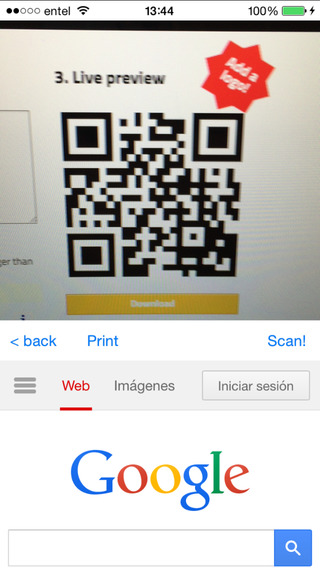Hi, I’m a simple to do list and I’m happy this way. I don’t have lots of shiny bells and whistles that will take you a long time to figure out. I have one simple mission: To organize your todos so you can accomplish your goals.
Let me tell you some things that you can do:
-Create clean, color-coded labels to store your tasks
-Create, edit and access your to do lists without an internet connection
-Easily see what’s due soon with my at-a-glance indicators
-Create a separate passcode lock to keep your tasks private
-Share updated labels to your friends, family and coworkers
-Sync between Android, iOS and the web
-Print your task lists from your computer
-Use the keyword search to quickly locate tasks
-Group labels together
-Navigate quickly with a clean, intuitive slide-out menu
Learn more at www.tasklabels.com (or just click the Task Labels Support link below)
SO WHY IS TASK LABELS DIFFERENT FROM OTHER TODO LISTS APPS?
At Task Labels we are true list-lovers and we believe that every great accomplishment begins with one small task. We designed this app to make it easy for you to store those little tasks that together will help you accomplish great things. Whether it be having your shopping list with you at all times so you don't waste a moment at the grocery store, or managing multiple projects at home and work, Task Labels is a space that let's you easily find a place to save all your inspiration, ideas and todos.
Our unique labeling system will help you solve whether to put ‘buy milk’ in your grocery list or in your weekend errands list. Discover how a task put in multiple labels can transform your to do lists. Manage your projects by organizing each task into one or more labels. When you’re done, check it off and it will be checked off in those other labels too. This useful feature lets you see your complete list of todo’s at all times without the need to write it in repeatedly. Once you start using labels, you’ll see how it can truly optimize your productivity. At home, work or play, manage your daily to do list like a pro!
FREE SHARING SO YOU CAN WORK TOGETHER
Keep everyone updated and get things done even faster by sharing up-to-date todo lists with as many people as you want. You can control which people can edit and complete items and which people can only view what you share. Stop sharing a todo list instantly when you want to change your team.
You can easily share with people who are not using Task Labels as well, or print your labels and give out hard copies to those who work better on paper. They’ll print out as a neat task list template with due dates, priority levels and a place to put a check mark.
PRICING
Use Task Labels for free as long as you have less than 300 tasks in your labels. Task Labels Premium members can enjoy:
-Unlimited tasks, labels, and label groups
-Archive completed tasks with one tap
-Import tasks from a CSV on the web
-Premium customer support
WHAT CAN I USE TASK LABELS FOR?
Here are just a few examples of topics people have used Task Labels for: holiday gift lists, meeting agendas, places you wish to travel, grocery lists, New Year's resolutions, tips for getting in shape, wish lists, lifelong/long-term/short-term personal goals, books to read, movie recommendations, contacts in New York, skills you possess or want to acquire, exam dates, allergies of you or others, work tasks, personal budgets, favorite quotes, guest lists, household chores, IOUs, packing lists, websites to check out, things to do in Colorado, random notes and more.
| 熱門國家 | 系統支援 | 版本 | 費用 | APP評分 | 上架日期 | 更新日期 |
|---|---|---|---|---|---|---|
| 未知 | Android Google Play | 3.1.0 App下載 | 免費 | 1970-01-01 | 2015-04-24 |