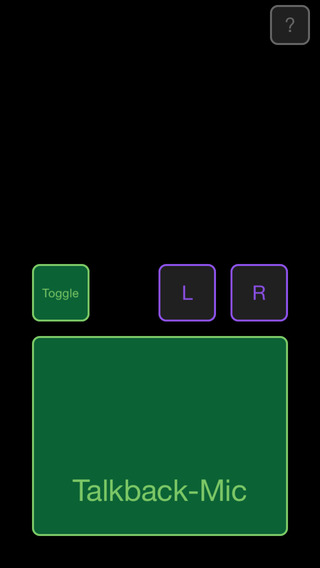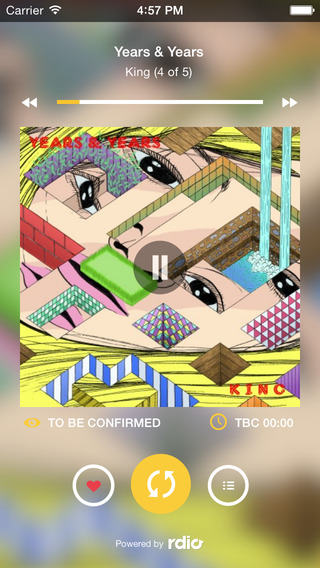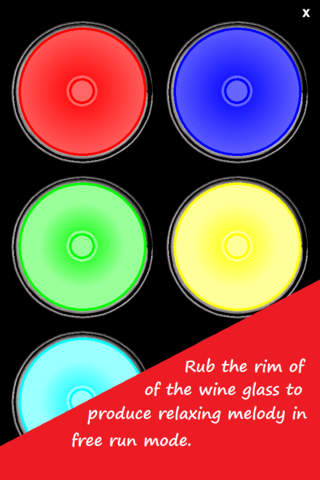Talkback Mic provides the functionality of a professional recording studio console talkback mic. Just connect the headphones out of your iPhone/iPad to an input channel on your computer or audio interface, and create a new track in your recording software with that input channel selected. L - RUse the L - R output channels to control who you are talking too, so you don't have to talk to the guitarist when you have something to say to the singer. Just create new tracks in your recording software for both the iphone/ipad's left and right channels and route those tracks however you like.AIRPLAY & BLUETOOTHYou can also use Airplay or Bluetooth to wirelessly send your talkback audio to Airplay or Bluetooth enabled devices, including your Mac. Unfortunately, Apple prohibits sending microphone audio to Airplay/Bluetooth devices that don't support audio input (for example, Airport Express or Bluetooth speakers with no audio input).There is a paid version with no ads available: Talkback Mic Paid.
| 熱門國家 | 系統支援 | 版本 | 費用 | APP評分 | 上架日期 | 更新日期 |
|---|---|---|---|---|---|---|
| 未知 | iOS App Store | 3.0 App下載 | 免費 | 2011-11-30 | 2015-06-04 |