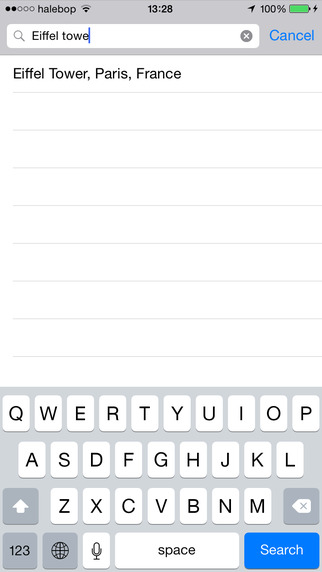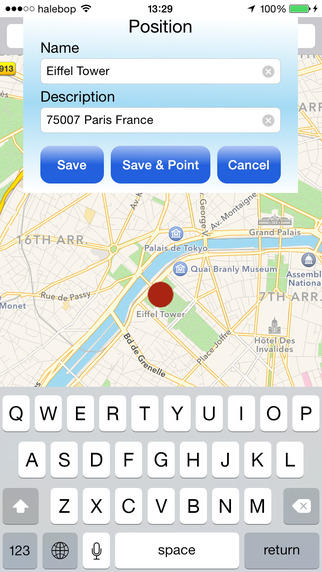TCompanion offers mapless navigation. Yes, it's true! Just follow that arrow. Arrow navigation is here.Navigating with a map can be a challenge. Even with an iPhone running the Maps app it's not trivial. You know where you are and where you want to go, but you have to compare the map with reality to get there. That's the problem that this app solves for you. It points the direction to go, until you reach the destination. TCompanion uses GPS satellite navigation. With TCompanion you mark locations of interest on a map. Once you have marked the locations, you don't need the map anymore. Just follow the app's big arrow to find one of the places you marked. You can add new locations whenever you like.Advantages: -Much easier than map navigation, just follow the arrow; -Whatever direction your iPhone points, the arrow always points correctly; -Shows the distance to the destination in metric or imperial units: mi/yd or mi/ft; -Navigation-by-arrow is the best navigation alternative when visiting a country with a different alphabet and unreadable street signs;-You can share your location markings by email with a friend, who also has this app; -No operator data-charges when navigating, as opposed to map navigation; -Compass for the cardinal points; -LED torch by pressing a button. Open the app's map screen and locate the places you want to visit and save them. Later, you can choose one of the places and ask the app to point out the direction. Of course you can do this on the go too. Like, what direction is Bond Street from here. Open TCompanion's map. Search for Bond Street, put a mark there and Save & Point. TCompanion's big arrow will point the direction to Bond Street. Suppose you're traveling to London. Before departure, you use this app to mark the places you wish to visit. You may select Big Ben, the British Museum, a theater in the West End, your hotel and a pub that someone has recommended. These places end up in a table. On location in London, you can now open this app and select for example Big Ben in the table and press Point button. Then the arrow will point you in the direction of Big Ben and show the distance there. A simpler example is to mark e.g. where you parked your car. This app does not use the Internet when navigating. Internet is only used when you access the map. The app enables you to use the unit's LED-flash as a powerful flashlight.
免費玩TCompanion – What direction is ...? APP玩免費
免費玩TCompanion – What direction is ...? App
| 熱門國家 | 系統支援 | 版本 | 費用 | APP評分 | 上架日期 | 更新日期 |
|---|---|---|---|---|---|---|
| 未知 | iOS App Store | 1.8 App下載 | $2.99 | 2013-02-10 | 2015-06-03 |