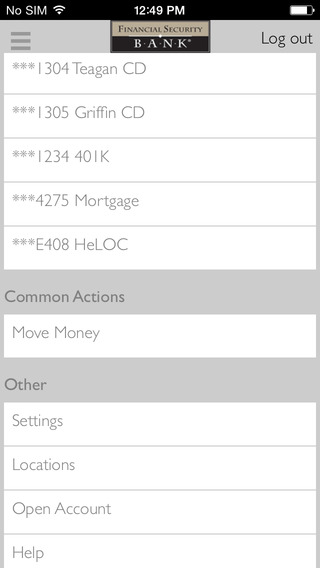With Swish you can instantly use your mobile telephone to make payments to private individuals, companies or organisations. The money is set direct into the recipient’s account, irrespective of the bank. The bank’s role is to ensure the payment. In the event of a non-delivery of the goods or services or dissatisfaction with the product the customer takes contact with the service or product supplier. When a payment is made to a company or organisation reimbursement cannot be made directly via Swish.
Getting started with Swish
To get started with Swish you need to register with your own bank’s Swish service and download and activate the Swish-app. You also should ensure you have downloaded and activated Mobilt BankID on your mobile telephone.
When should I use Swish?
Swish is perfect to use when you want to for example share a bill, buy second-hand goods, pay for a coffee or donate to a charity.
Which Banks are behind Swish?
The service has been developed through a unique partnership between Danske Bank, Handelsbanken, Länsförsäkringar, Nordea, SEB, Swedbank and Sparbankerna. Since then a number of other Banks have chosen to also participate.
How does Swish work?
Through your Internet Bank, you connect your bank account to your mobile telephone number. In order to make a payment with Swish you simply enter the recipient’s mobile telephone or Swish number via the app. The payment amount is transferred into the recipient’s bank account within a few seconds. You can always be sure in who you are making a payment to since the recipient’s name will be shown before you are able to authorise the transaction via Mobilt BankID.
In order to be able to use the app you need:
An internet connection – In order that you can make a payment and access information on Swish.
Access to your contacts – if you wish to be able to locate the details of the recipient from one of your existing contacts.
More information is available at www.getswish.se or your Bank’s website.
2.0.2 Fixes minor problems for new payments from Events.
This version contains the possibility to send a payment to swish-acceded companies and organizations.
When you shall send, “swisha” a payment you enter their swish-number which always starts with 123, followed by seven digits
| 熱門國家 | 系統支援 | 版本 | 費用 | APP評分 | 上架日期 | 更新日期 |
|---|---|---|---|---|---|---|
| 美國 (U.S.A) | Windows Windows 市集 | 2.0.2.0 App下載 | 免費 | 2013-10-28 | 2014-09-29 |