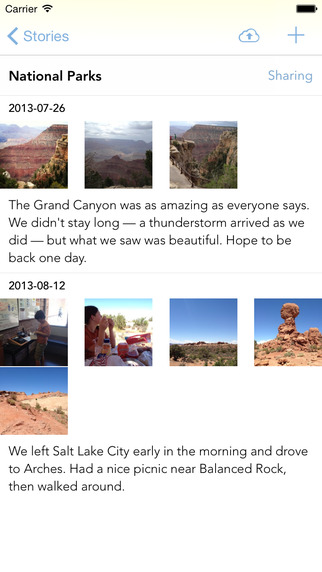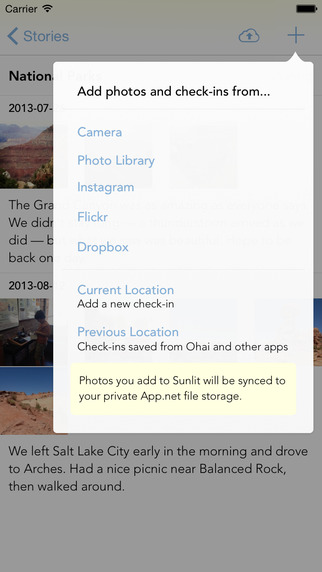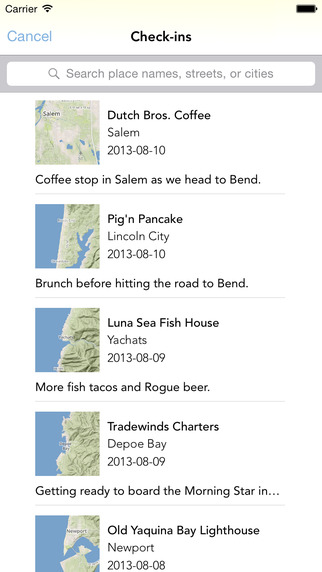In Sunlit you create stories that combine photos, location check-ins, and text. For trips, events, or any memories."The design is beautifully clean and the app is easy to navigate. [...] Sunlit is an easy way to curate a collection of images that you actually want to share." — The Next Web"The app itself is great looking and provides fantastic maps to go along with your photos as well as a place to write down any thoughts you might have." — Lifehacker• Sign in with Flickr or App.netUse your Flickr account to sign in to Sunlit. You can browse Flickr sets, add photos, or import from other sources like Instagram and Dropbox. Create stories and publish them to the web. Then add App.net for full syncing and collaboration with friends and family.• Publish to a web pageBy default, stories in Sunlit are private or shared with specific people. If you want to show everyone your photos, publish the whole story to a web page with a single tap.• Multi-user sharing and collaborationInvite any App.net user to a story and now you’re all contributing to the storytelling. Photos and check-ins added from one person are synced to everyone. Great for chronicling a trip or topic that you all care about.• Sync via App.netEverything in Sunlit syncs to App.net using your private file storage. This means that sync is automatic from the start. And because it’s on App.net, the files are accessible from other apps, so your data is never locked away.• Instagram, Flickr, and Dropbox importBrowse photos from your Instagram, Flickr (including sets), and Dropbox “Camera Uploads” (or any folder) directly from within Sunlit, so you have access to your latest photos even if they aren’t in your iPhone’s camera roll.• Built-in cameraOf course it also has a built-in camera, so you can take new shots and bring them right into a story from within Sunlit. Apply filters with a live preview or set the 30-second timer for group shots.• Beautiful mapsSunlit renders custom maps from check-ins or the GPS location embedded in your photos. Maps give a unique style to each story, great for trips or check-ins around town. And it integrates with Ohai and Foursquare.• Nondestructive filtersSunlit ships with 6 filters that you can apply to your photos. It always keeps the unfiltered photo saved too, so you can restore the original at any time in the future.• Write down what mattersOne of the key difference between Apple’s shared Photo Streams and Sunlit is simple: words. Sunlit groups your photos by date, where you can type in a description to add details to the event. That’s why we call them stories.Questions or feedback? Email support@riverfold.com.
| 熱門國家 | 系統支援 | 版本 | 費用 | APP評分 | 上架日期 | 更新日期 |
|---|---|---|---|---|---|---|
| 未知 | iOS App Store | 1.3 App下載 | 免費 | 2014-01-16 | 2015-06-03 | |
| 美國 (U.S.A) | iOS App Store | 1.2.1 App下載 | 免費 | 2014-09-03 | 2014-09-26 |