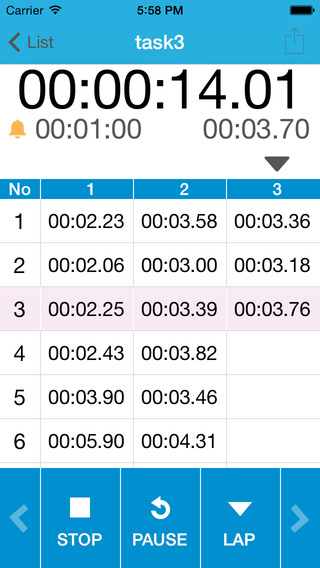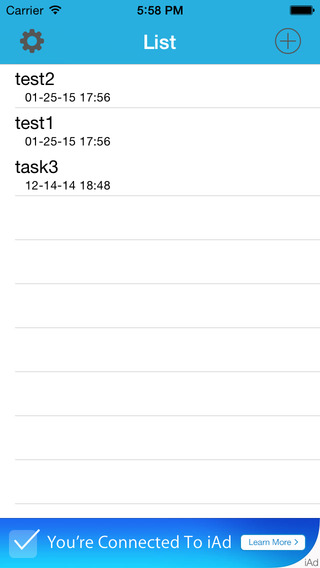This Timer App is optimized such as the following.- Grid view- Sound alarm as a set time each lap timeFeatures- Set a alarm each lap time(1 second, 5 second, Vibration only...)- No limit lap count- Simple, and flat design- Send timer result by e-mail- Tap the CANCEL to delete a last lap timeHow to set the alarm 1. Tap the bell icon on the timer view. 2. Tap the Done button to select the hours and minutes, alarm sound 3. State that does not have the red strikethrough Icon will hours and minutes, alarm ON. To the alarm OFF, please tap the Cancel button after you tap the alarm iconHow to edit task name1. Tap edit button.2. Tap a task name.How to display of milliseconds 1. Open the StudyLap view from the device setting. 2. Switch "ON" in the "Displays the millisecond".
| 熱門國家 | 系統支援 | 版本 | 費用 | APP評分 | 上架日期 | 更新日期 |
|---|---|---|---|---|---|---|
| 未知 | iOS App Store | 1.4.1 App下載 | 免費 | 2013-03-13 | 2015-06-04 |