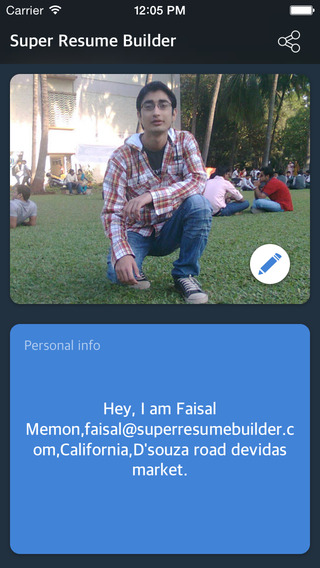Solstice is an award-winning enterprise application that allows users to share media from their Android device to a conference room display wirelessly through the click of a button. No more playing pass-the-video-cable during meetings, Solstice allows any number of users to simultaneously post media, control layouts, and stream live media to any display – creating a shared Pixel Landscape.
The Android application gives meeting participants intuitive multi-touch control for real-time sharing of media to support seamless collaboration and decision-making.
The Solstice app works in conjunction with Solstice Display software to enable any display for seamless mobile collaboration. Visit www.mersive.com/solstice to learn more or request a free trial copy of the Solstice Display software to enable your conference room display. By running the free client on your Android device, and Solstice Display software on a standard Windows PC connected to a display, you can easily connect, share, and manage content on the screen.
Solstice Android Client features include:
•Instantly connect to any Solstice-Enabled Display.
•Unlimited number of users and number of media posts.
•Live streaming of video and audio.
•Share video and images directly from your Android camera.
•Intuitive multi-touch control of any shared media element, including posts from other users; position, zoom, pan, delete.
•Easily control layout of items on the screen.
•Secure sharing through session-lock mechanism.
•Moderator controls for environments where a presenter wants to control access and sharing during a meeting.
New Features for v2:
•Enhanced User Interface – All the flexibility of Solstice in a straightforward drag-and-drop interface.
•Media Preview – Double-click any media post in the session to rapidly bring it into focus for deeper conversation without losing context.
•Stack Media – Quickly organize media into logical groups. A stack can be moved on/off screen and positioned like a single media stream but can also be “flipped” through to access different media posts in the stack.
•Presence Bar on Clients – Connected users now show up on the client interface, allowing users to see who is connected to the display and to control media on a per-user basis.
| 熱門國家 | 系統支援 | 版本 | 費用 | APP評分 | 上架日期 | 更新日期 |
|---|---|---|---|---|---|---|
| 未知 | Android Google Play | 2.2.1 App下載 | 免費 | 1970-01-01 | 2015-04-24 |