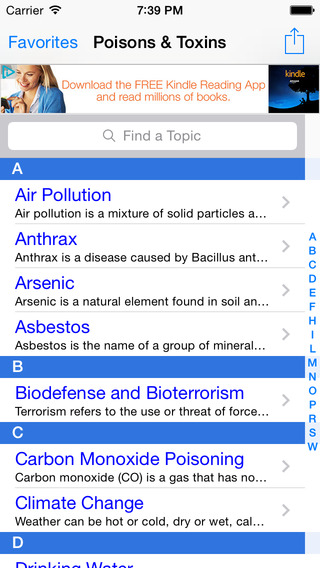SnoreRecorder is an intelligent App to record sounds that exceed a loudness level set by the user.
This application is a PCM (WAV) format sound recorder intended to capture sounds (snoring, talking) while sleeping, but it can also be used for other purposes such as recording a voice memo.
◆SnoreRecorder Pro is continuing No.1 of Medical App on the Google Play popular ranking in Japan for 74 weeks.
◆SnoreRecorder Pro is recommended by top U.S.-licensed doctors on HealthTap.
◆Some of the world’s leading doctors have given SnoreRecorder Pro a seal of approval on HealthTap and are recommending it to people everywhere!.
Features:
1. The app records only sounds with loudness above the pre-set level. The recording is very efficient because silent portions are cut and only the audible portions are saved. For example, after the recording is started, the sounds may be 'Zzz', 10 seconds of silence, 'Zz', 3 minutes of silence, 'Zzzzz', 2 hours of silence, and so on. After recording is stopped, this would be saved as 'ZzzZzZzzzz'. As a result, the size of the recording can be small.
2. Pre-recording and post-recording are also possible. For example, since 's' and 'h' are soft sounds, they may not trigger recording. So 'stop' becomes 'top' and 'hurry up' becomes 'urry up.' To avoid this trouble, the pre-recording function captures sound just before the point where sound is detected. And because of deletion of silence, 'I can't go there' becomes 'I cago there'. To prevent this, the post-recording function continues recording for a short time after the sound goes below the set level.
3. Recording is performed in the background, even with the screen off, which minimizes battery drain.
4. Only one WAV file is recorded in a given session from start to stop, regardless of the number of times a sound is recorded. This simplifies file management.
5. The recording is stored on the device's SD card as a WAV file, and can be attached to an email or copied from the SD card directly. The recordings are stored in the 'SnoreRec' folder.
6. Recording time is displayed (Pro version only). The time when a sound was recorded is displayed during playback so you can see when and what kind of sound is emitted.
* For a suitable sound recording trigger level, the total recording time will be several minutes for a start-to-stop time of 7 hours.
* Everything is recorded if the sound level is set to 0. In that case, the app acts like a normal PCM sound recorder.
★You can obtain the paid version, too.
Enhanced content from the free version to the paid version:
※Please see the screen shots of SnoreRecorder Pro.
・The time when a sound was recorded is displayed during playback so you can see when and what kind of sound is emitted.
・You can visualize your snoring and see them.See the screen shot.Each dot corresponds to one snore etc.
・In visual playback, to tap any position of the screen, and playback of recording data will begin from the position.
・When the non-sound for tens of seconds is repeated, it is distinguished automatically, displayed on the screen.It may be sleep apnea syndrome(SAS).
・The silent start time, silent time, and noisy time is saved in CSV format.
・You can send to PC by attaching CSV data and the screen image to e-mail easily.
* The data recorded with the free version can be used with the paid version.
* Before purchasing the paid version, test the operation using the free version.
免費玩Snore Recorder Free APP玩免費
免費玩Snore Recorder Free App
| 熱門國家 | 系統支援 | 版本 | 費用 | APP評分 | 上架日期 | 更新日期 |
|---|---|---|---|---|---|---|
| 未知 | Android Google Play | 2.9.1 App下載 | JPY$0.0 | 1970-01-01 | 2015-03-09 | |
| 香港 Hong Kong | Android Google Play | 2.9.0 App下載 | 免費 | 2014-07-21 | 2015-01-14 |