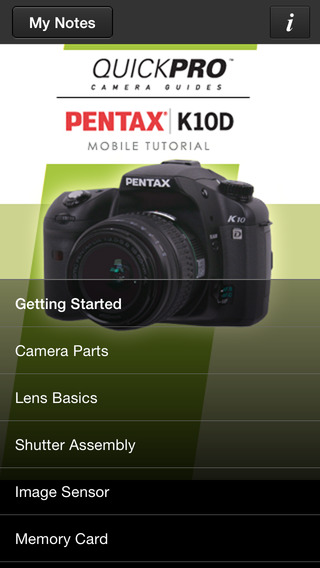SnapMe is an application that allows users re-formatting photos by applying different effects and borders.The application can also be used to add a caption to the photo and/or share it via email Facebook post.Colour effects are available in the current version and more effects are coming.HOW TO USE THE APPLICATION•Tap the “Take Photo” button to shot a new photo with the Camera or“Browse Photos” to select a photo from the photo library.•Once the photo is either taken or selected you will be able to moveand/or scale the photo.•Finally you might want to add a caption, colour effects, save it orshare the photo via email or posting it on Facebook.Changing the colour is as simple as taping the Effects button and choosing the desired colour effect.Add a caption before sharing it by taping the caption button and writing some text.You will be able to preview the photo at any time by taping the photo itself this will hide or show the menu bars accordingly.Sharing the photo is equally easy you will just need to tap the share photo button which will bring the sharing menu up, the sharing menu currently has two buttons, the Facebook button that will allow you posting your photo on Facebook (network connection required) and the email button which will generate an email to be sent.Before sharing your photo via email you might want to specify some default parameters such as To, CC addresses or default subject by taping the configuration button and filling them in accordingly.Finally you will be able to save your photo by taping the Done button and selecting the save option.I hope you enjoy this application!
| 熱門國家 | 系統支援 | 版本 | 費用 | APP評分 | 上架日期 | 更新日期 |
|---|---|---|---|---|---|---|
| 未知 | iOS App Store | 1.1 App下載 | 免費 | 2010-06-12 | 2015-06-03 | |
| 台灣 Taiwan | iOS App Store | 1.1 App下載 | 免費 | 2011-02-09 | 2014-09-19 |