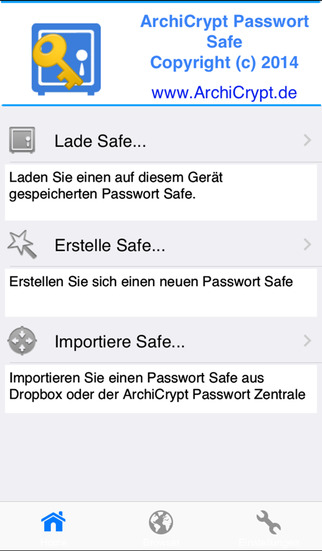Sick of spending too much time trying to find the units you want?
This simple unit converter has a clean user friendly interface that gives you access to all the most common conversions, with the less common easily addable from the settings menu.
If you don’t need some of the units or categories regularly, you can easily remove and re-add them via the settings menu.
How to use:
To use, simply start the app and select the type of unit you want to convert from the menu, the picture representing selected unit type, on the top right. Use the the "From" and "To" wheels to quickly select the units you would like to convert, and type the value into the "From" input box.
You rotate the wheels any way and the value in "From" box will be converted as the selection changes! You can easily reverse the calculation by editing the value in the "To" box.
The Settings menu allows you to easily customize what appears in the category, both unit categories and units! Use the wheel to scroll between categories and the check box to show and hide the selection, the same goes for the units.
Recent changes:
- The soft keyboard will no longer be locked over the input boxes on smaller devices.
- Removed banner ads, the user must specifically view an ad from the button in the settings menu.
Content rating: Everyone
免費玩Simple Converter APP玩免費
免費玩Simple Converter App
| 熱門國家 | 系統支援 | 版本 | 費用 | APP評分 | 上架日期 | 更新日期 |
|---|---|---|---|---|---|---|
| 香港 Hong Kong | Android Google Play | 1.2 App下載 | 免費 | 2014-09-03 | 2015-01-14 |