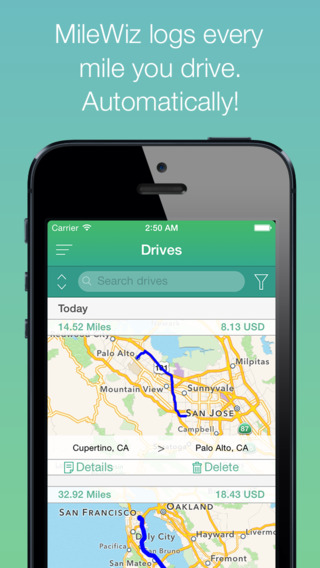Features
• Load almost any online Banking transaction CSV file export
• Intelligent categorising that learns how you categorise and automagically categorises ahead
• Split transactions over multiple categories
• Summaries and analysis of your spending and income
• Scrollable and zoomable grids for better viewing of your spending analysis
• Filter your transactions and summaries by category, date, amount and description
Don't know where you money goes or whether you're spending faster than you're earning? Set a budget but you don't really know if you're keeping to it?
Tried those apps where you manually fill in every transaction you make and categorise it? Tedious isn't it? Worried about entering your banking credentials into a 3rd party app to get your banking details? Only to find it can't connect to all your banks!
Welcome to Show Me My Money. The app that uses all the data your different banks capture from your spending, intelligently categorises your transactions and presents you with summaries and analysis so you get the picture of your bottom line.
Export your transactions from your on line Banking in CSV format either straight onto your device using your banks' full web sites or on your PC and then copy to your device via USB or cloud storage. Show Me My Money will scan for and find these files on your device (if you do use cloud storage then click on the CSV file in your cloud storage app as they don't automatically sync the files to your device).
Show Me My Money will inspect your files and find the fields for date, description and amount of all your transactions. If it gets it wrong, you can adjust each field and it will remember for next time.
Load the file and start categorising your transactions. Watch how Show Me My Money learns how you categorise your spending and runs ahead to categorise all similar transactions. The next file you load will automagically be categorised by what it has already learnt. The more you categorise the better it gets until very soon there is very little for your to do at all.
Want to add your own categories and split your transaction between multiple categories? Of course, you do and that's no problem for Show Me My Money.
You can filter your transactions by the file they were loaded in, date, amount, category or by the words in the description.
Show Me My Money will summarise your transaction to show how much you spend per week, month, in total and tell you if this is more or less than you earn. Want to see how your spending in each category and income break down by month? Show Me My Money has that for you, too! You can even drill into each amount in the summary to see all the transactions behind it.
What if you load two different files that overlap and have the same transactions in them. No problem for Show Me My Money, it will detect that and ask you what you'd like to do with the potential duplicate transactions. If you accidentally load the incorrect file or same file twice, Show Me My Money will allow you to reverse an entire file load out.
Stop wondering about your personal finance and get insight into your bottom line the easy way with Show Me My Money!
免費玩Show Me My Money APP玩免費
免費玩Show Me My Money App
| 熱門國家 | 系統支援 | 版本 | 費用 | APP評分 | 上架日期 | 更新日期 |
|---|---|---|---|---|---|---|
| 未知 | Android Google Play | v1.0.0 App下載 | AUD$1.0 | 1970-01-01 | 2015-03-13 |