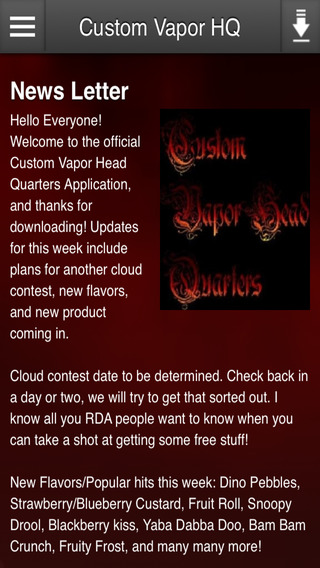Marketing Sales Territory Optimization Call Planning and Route Scheduling Tool
The “Marketing Sales Territory Call Planning and Scheduling Optimization Tool” will help you conduct “what-if” analysis for optimizing your sales coverage for either a direct sales force that has face-to-face contact with customers / prospects or a telesales salesforce based in a call center. The tool will calculate the expected gain or loss in closes, revenues and profits based on the variables that you enter.
Section 1: "Sales Planning Investments" - Enter the investments required to modify the territory call planning and scheduling, and also the travel expenses related to selling for each rep (salesperson).
Section 2: " Sales Planning Variables" - Enter the overall program variables.
Section 3: "Salesperson Variables" - You enter the variables for the individual salespeople or reps. The term “rep” is used in place of salesperson.
Section 4: "What-if Scenarios" - You enter the “what-if” changes to variables to see the impact on call planning and scheduling. This section is you experiment with different scenarios that are the result of analytically balancing the territories more effectively. These focus on: a) increased visits per day; b) visiting more high-value customers; and c) increased loyalty by visiting the right customers at more appropriate frequencies. Enter the percentage in the cells. Enter all percentages as a whole number and decimal (i.e., 1.50% as 1.5, 10% as 10 and so on).
Section 5: "Expenses" - In this section you enter the percentage of travel expense reduction that you believe will happen from optimization of call scheduling. This section also shows you the expected savings from travel expense reductions based on call optimization.
Section 6: "Results" - Presents the territory optimization results of our “what-if” analysis, comparing before and after results and any expected gain or loss from optimization. The values in the “green” boxes represent gain and the “yellow” values represent additional costs.
免費玩SalesTerritoryPlanningTool APP玩免費
免費玩SalesTerritoryPlanningTool App
| 熱門國家 | 系統支援 | 版本 | 費用 | APP評分 | 上架日期 | 更新日期 |
|---|---|---|---|---|---|---|
| 未知 | Android Google Play | 1.9 App下載 | 免費 | 1970-01-01 | 2015-04-23 |