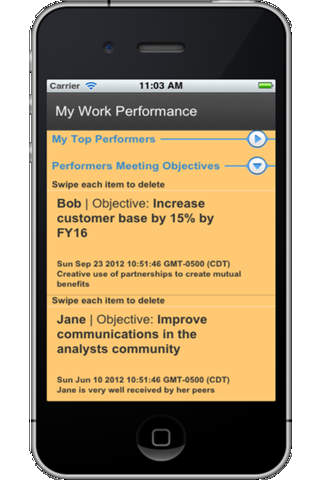Just take snapshot of a business card by camera and extract the text from it.
SOS Card Reader is a professional business card reader. Simply click the picture of a business card, and SOS Card Reader saves the contact information in a Card Holder or your Address Book. Then you can feel at ease to manage contacts with the app – your personalized business card manager. Just crop the text of a business card by camera, and extract the text into the respective contact fields in your device.
DEVICE REQUIREMENT:
* Requirement: Android 2.x,auto-focusing camera... etc.
FUNCTIONALITY / HOW TO USE:
1. Place the card on a well-lit flat surface
2. Take the snapshot of the card
3. The app automatically saves the image
4. Allow SOS Card Reader to extract and save the information automatically
5. Access the newly stored information through SOS Card Reader
Note –
(a) Even if you have business card snapshots saved in memory (internal or external) before having installed SOS Card Reader, you can use it to extract the information from the images into your contact fields.
(b) Remember that SOS Card Reader is soon coming up with updates that will track your business environment for valuable contacts using the already extracted field information as search keys. This adds business information that is the most relevant to you.
TIPS TO ACHIEVE BEST RECOGNITION RESULT:
* Take a picture of a business card as clearly as possible by placing cards in good lighting condition
* Align business card edges to viewfinder edges as closely as possible (allowing the maximum number of pixels for the card’s face).
Upcoming :
Tracking of relevant business information through social media sites (Facebook and LinkedIn) using already the saved information in contact fields. This will enhance your scope of finding new business contacts that are related to the ones already present in your contacts.
| 熱門國家 | 系統支援 | 版本 | 費用 | APP評分 | 上架日期 | 更新日期 |
|---|---|---|---|---|---|---|
| 未知 | Android Google Play | 1.3.3 App下載 | 免費 | 1970-01-01 | 2015-03-11 |