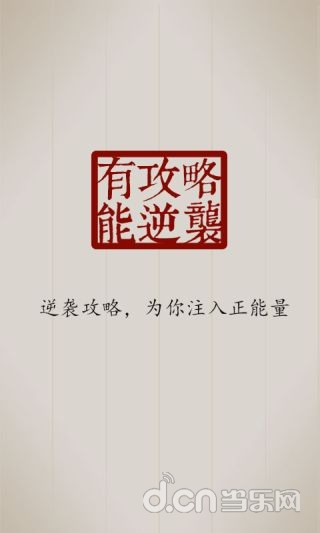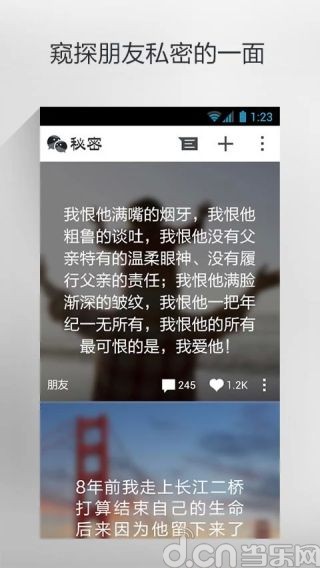Type SMS messages on your Mac computer and send them via your iPhone.This iPhone client application requires Mac version of SMS sender, which can be downloaded from the App Store ($1.99). Your iPhone and the Mac computer must be on the same network.Other features of SMS client and SMS sender:- auto connecting to iPhone SMS client- reading recipients directly from Apple Contacts- sending messages to an individual recipient or to a group- import a group from a csv file- creating message templates- history of sending- recent recipients listSending the SMS message must be confirmed on the iPhone due to security reasons - this confirmation is a feature of the Apple developing environment, in which the "SMS client" application is written. It is not possible to send a message without such a confirmation.!!! Important connection information !!!Both your Mac and your iPhone must be on the same Wi-Fi network.SMS sender and SMS client use a standard Apple Bonjour service for discovering devices on the network, applications use an arbitrary port number between 49152 and 65535 (as any other third-party application).If SMS sender is not able to find your iPhone on the network, it seems that ports 49152-65535 are blocked in your computer or in the router. Then, restart the router, the computer and relaunch the application on your iPhone.
| 熱門國家 | 系統支援 | 版本 | 費用 | APP評分 | 上架日期 | 更新日期 |
|---|---|---|---|---|---|---|
| 未知 | iOS App Store | 1.5 App下載 | 免費 | 2010-06-30 | 2015-06-04 |