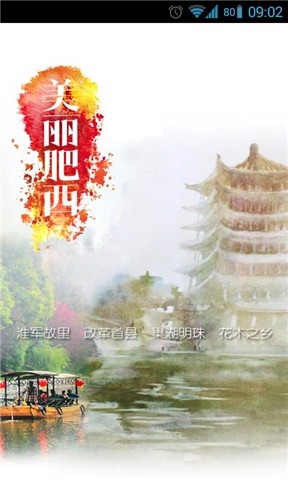With this application you can control the volume of another device from either your own smartphone or tablet.
Specially designed and adapted to control the volume of any mobile devices being used by the youngest of the house.
For proper operation, the two devices must be connected to the same wifi network.
Steps:
1. Activate the application in the smarphone or tablet to control choosing "Kids Mode", then click on the "Connect" button , finish by clicking the minimize button, and it will remain active.
2. Activate the application on your Smartphone or tablet to control the volume by clicking on "Parent Mode". Click "Connect" button, and it will remain active. You can check their utility by clicking on the buttons up, down or mute the volume on the screen.
免費玩Remote Volume Control APP玩免費
免費玩Remote Volume Control App
| 熱門國家 | 系統支援 | 版本 | 費用 | APP評分 | 上架日期 | 更新日期 |
|---|---|---|---|---|---|---|
| 未知 | Android Google Play | v1.0.0 App下載 | 免費 | 1970-01-01 | 2015-03-12 |