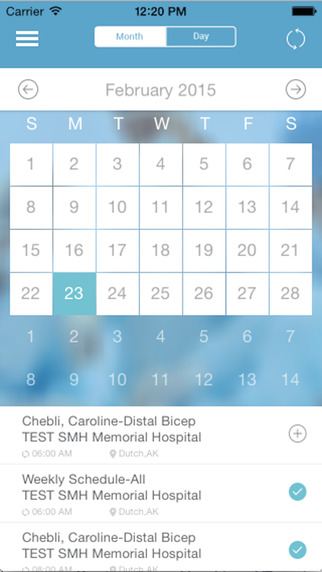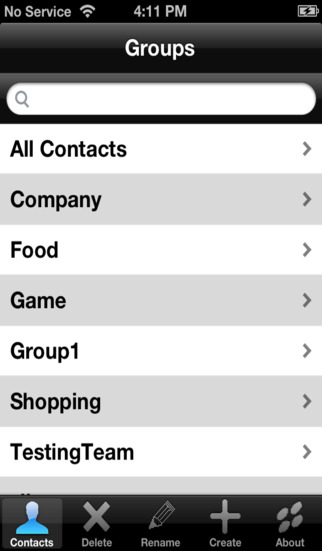RealCalc Plus is the enhanced version of Android's #1 Scientific Calculator, RealCalc - a fully featured scientific calculator which looks and operates like the real thing.
RealCalc Plus includes the following features:
* Traditional algebraic or RPN operation
* Fraction calculations and conversion to/from decimal
* Degrees/minutes/seconds calculations and conversion
* 12-digit display
* Extended internal precision (32-digit)
* User-customizable unit conversions
* User-customizable constants
* Percentages
* Result history
* 10 memories
* Binary, octal, and hexadecimal (can be enabled in Settings)
* Trig functions in degrees, radians or grads
* Scientific, engineering and fixed-point display modes
* 7-segment, dot-matrix or standard font display
* Landscape mode
* Configurable digit grouping and decimal point
* Three RPN styles: direct-entry (classic RealCalc mode), buffered-entry, or XYZT rolling stack
- see Menu > Help > RPN Mode for details of the different modes
* Full built-in help
FAQ:
* If you want data size conversions in multiples of 1024, use kibibytes, mebibytes, gibibytes, etc - see en.wikipedia.org/wiki/Kibibyte.
* If you can't find HEX, BIN or OCT modes, go to Menu > Settings and make sure that 'Radix Modes' is enabled.
* If the percent key appears to give wrong answers, make sure you are pressing '=' at the end, e.g. '25 + 10 % =' will give 27.5.
* If sin/cos/tan functions don't give the answer you are expecting, make sure you are in the correct angle mode. Degrees, radians and grads are supported, indicated by DEG, RAD, GRAD in the display. Use the DRG key to change mode.
* If any of the digit keys are disabled, or the decimal point doesn't work, or you have answers with letters in, or basic arithmetic appears to be wrong, then you are in binary, octal or hexadecimal mode. Press DEC to return to decimal operation. If you don't need these modes, please make sure that 'Radix Modes' is disabled in the settings.
Please read the help for more information.
| 熱門國家 | 系統支援 | 版本 | 費用 | APP評分 | 上架日期 | 更新日期 |
|---|---|---|---|---|---|---|
| 未知 | Android Google Play | 2.0.3 App下載 | GBP$1.99 | 1970-01-01 | 2015-04-24 | |
| 台灣 Taiwan | Android Google Play | 1.7.4 App下載 | NT$95.0 | 2013-08-08 | 2015-03-25 |