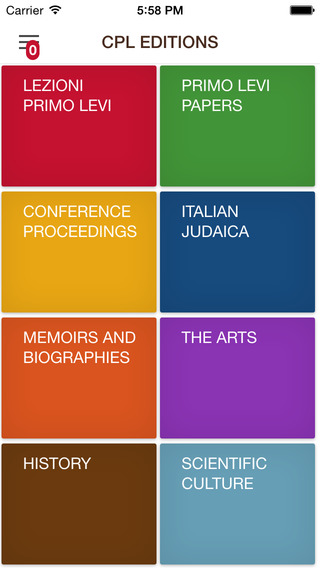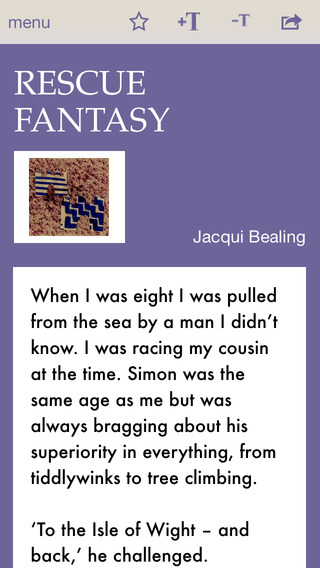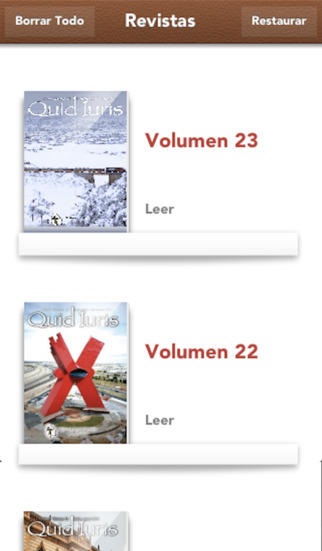How do you like a knowledge testing center in your pocket ? How do you like yourself analyzing your past tests on the go ? How do you like to win prizes while you are traveling ? Well – just download QUIZBOOK and enrich yourself with knowledge, know your knowledge packs and create chances for prizes.
1. Download & Install the App in your device.
2. Now open the App.
3. There are two part of this App Quiz Contest and Practices
4. To Practice click on the Practices button and question will arrive.
5. Answer those questions.
6. For Quiz Contest click Quiz Contest Button.
7. Then select quiz contest, which you want to participate.
8. Login with your jobsinbd account or respective website account (As per Quiz Rules).
9. If you do not have account in jobsinbd or respective website then create your own account.
10. After Logging in Quiz Contest Questions will arrive.
11. Each question has specific time limit and marks (As Quiz Rule).
12. To select correct answer please click on the radio button of the respective answer.
13. Click Next button to answer the next question
14. Please click Submit button at the end of the Contest.
15. Wait for a while to view the Result.
| 熱門國家 | 系統支援 | 版本 | 費用 | APP評分 | 上架日期 | 更新日期 |
|---|---|---|---|---|---|---|
| 未知 | Android Google Play | 1.1 App下載 | 免費 | 1970-01-01 | 2015-04-20 |