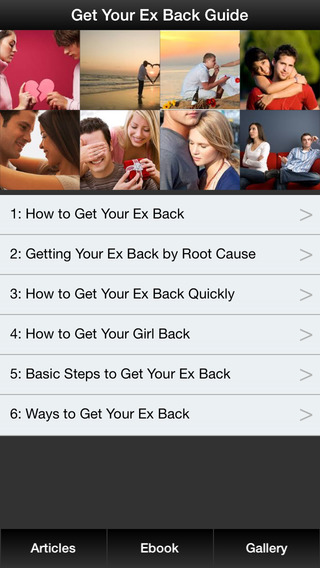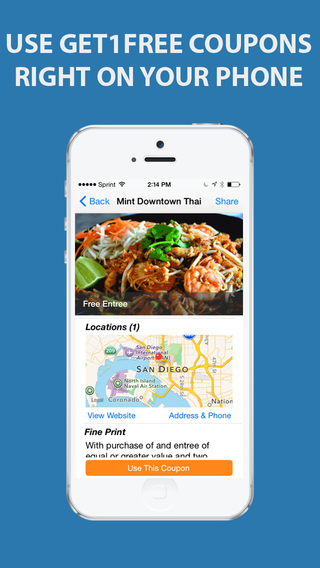Are you tired of turning down the volume of your phone or tablet before you go to bed each night? Quiet Charge does it for you automatically. It puts your device into 'silent mode' as soon as you plug in the charging cable, then restores the volume when you unplug your device the next morning.
FEATURES
- automatically silences your phone or tablet whenever it is charging
- can be configured to turn off wifi or mobile data, too
- includes an optional notification that shows you when the app is running
- does NOT silence your phone's alarm clock
- does NOT require a rooted device to run
- very low resource usage
- completely free, with no ads of any sort
FREQUENTLY ASKED QUESTIONS
This app doesn't seem to work properly since I updated to Android 5.0? What's going on?
There is a new version of this app called Quiet Charge Plus that's designed specifically (and only) for devices running Android 5.0 ('lollipop') and higher. To use it, just uninstall the original Quiet Charge app from your device, and then install Quiet Charge Plus. NOTE: If your device uses Android 4.4 ('kitkat') or lower, you should continue to use the original Quiet Charge app.
Ok, I've installed (the original) Quiet Charge. Now how do I use it?
Just plug your phone or tablet into its charger! The app should activate automatically and your device will go into silent mode.
I plugged it in and nothing happened...?
Was your device already in silent mode? Because if it's already in silent mode, there's nothing for Quiet Charge to do.
How do I adjust the settings for this app?
Just tap on the Quiet Charge icon in your phone's application list. A screen with some options will appear.
I use my phone as an alarm clock. Will Quiet Charge make me miss my alarm?
No. Quiet Charge will never silence your phone's alarm clock.
Will it work with my wireless charger or charging cradle?
Yes, Quiet Charge works whenever your device is charging, no matter what kind of charger you use.
What if I still want to receive phone calls while charging?
You can configure Quiet Charge to leave your device's sound on, and turn off your wifi and mobile data instead. If you do this your device will stay mostly silent while charging, but it will still ring if someone calls you.
Help! My sound, wifi, or mobile data won't turn back on, even when I unplug my device!
Don't worry, nothing has been permanently damaged. If you encounter an error, you can always reactivate your sound, wifi, or mobile data the old-fashioned way: by adjusting your device's settings. If you don't know how to do that, you can also open the Quiet Charge app and tap on the button called "Error Recovery". This will immediately turn everything back on.
What permissions does this app require, and why?
Quiet Charge does exactly what it claims to do, and nothing more.
- 'read phone status and identity' is needed to change audio settings.
- 'change network connectivity' is needed to turn mobile data on and off.
- 'connect and disconnect from wifi' is needed to turn wifi on and off.
- 'view network connections' is needed to know when to adjust mobile data.
- 'view wifi connections' is needed to know when to adjust wifi.
- 'run at startup' is needed to recover from device errors and to check if your device is plugged in on startup.
| 熱門國家 | 系統支援 | 版本 | 費用 | APP評分 | 上架日期 | 更新日期 |
|---|---|---|---|---|---|---|
| 未知 | Android Google Play | 1.03 App下載 | 免費 | 1970-01-01 | 2015-04-20 |