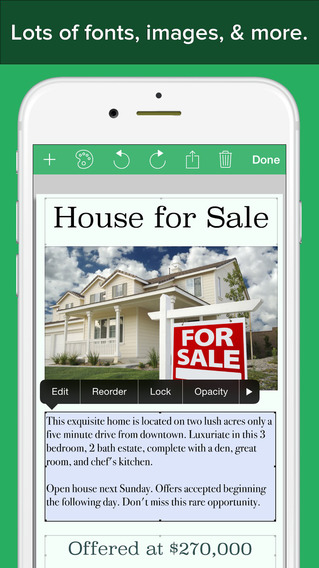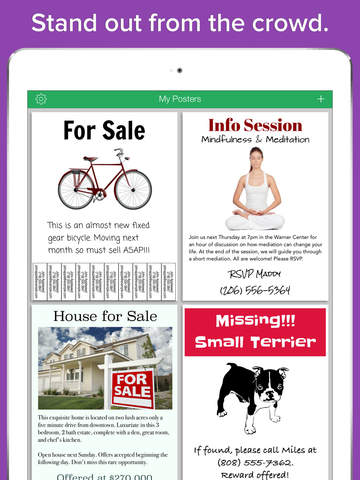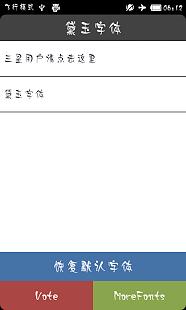Finally, a way to design *real* *printable* posters, flyers, and signs using your iPhone or iPad! No complicated, expensive desktop publishing software required -- with just a few taps, you can create beautiful, ready-to-print PDFs.PLUS: Quickly create a "Tear-Off Strip" at the bottom of your poster! You know, those little tabs you pull off a flyer with contact info. Those used to be a lot of work to create, but PosterMaker will create it for you -- just enter up to three lines of text!Add text, images, sketches and doodles, shapes, and clip art. Customize fonts, background colors, text alignment, positioning, and scaling. Crop, pan, zoom, and adjust image transparency. This app's WYSIWYG (what you see is what you get) editor is simple to use but very powerful!NEW: Add a QR code by entering a URL. The app will generate and place a QR code image on your poster!When you've finished your poster, you can view and print it, or export it to a high-resolution PDF file to email. Or, you can post it directly to Facebook or save it in your album.If you have the iBooks, Evernote or Dropbox apps installed, you can easily open the PDF in any of those apps. Each poster is completely savable in an in-app album. Want to modify a poster you already made? Just open it up, and it'll be there just as you last saved it.HIGHLIGHTS- Create stunning posters, flyers, signs, and more with your tapping finger.- Add images, sketches, and text labels!- Add clip art from OpenClipart.org's library of thousands of public domain clip art.- Quickly create an auto-generated "tear-off strip" at the bottom of your poster.- Make the poster look the way you want it! So many design options: scaling, ordering, position, and more!- Print to Letter, A4, or Tabloid paper sizes.- Create posters in portrait or landscape orientation.- Export to a high resolution PDF, image, or post to Facebook.- Open in iBooks, Evernote, or Dropbox (if those apps are installed).- Print directly from within the app.- Import images from Dropbox.- iTunes File Sharing enabled. Back up your files, or drop in images for easy access.- Lots of fun and creative fonts.
免費玩PosterMaker - Create a real printable poster or flyer design APP玩免費
免費玩PosterMaker - Create a real printable poster or flyer design App
| 熱門國家 | 系統支援 | 版本 | 費用 | APP評分 | 上架日期 | 更新日期 |
|---|---|---|---|---|---|---|
| 未知 | iOS App Store | 2.4.4 App下載 | $4.99 | 2011-03-11 | 2015-06-03 | |
| 美國 (U.S.A) | iOS App Store | 2.3.4 App下載 | $4.99 | 2013-11-18 | 2014-09-19 |