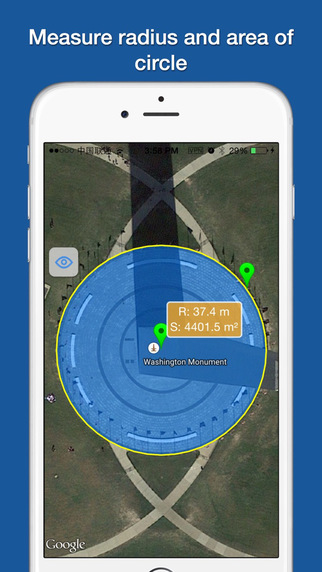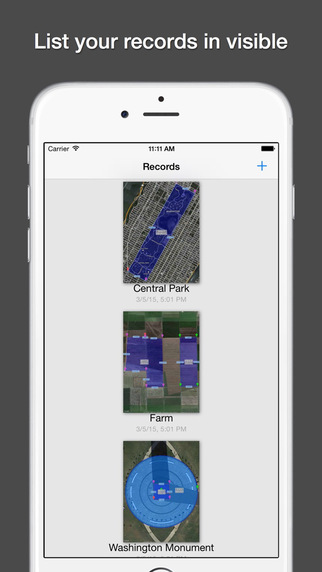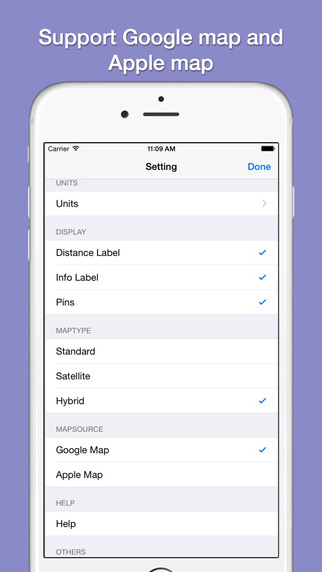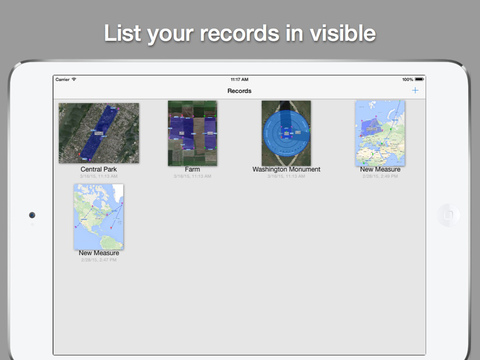Planimeter is a map ruler tool for distance and area measurements on maps.It can measure anything visible on the satellite map, like lawns, fences, farm, road, roofs and so on.This is lite version of Planimeter Pro. It support 4 pins at max. If you like this app, please download the pro version.Features:● Support measure distance and area.● Support measure as path, polygon or circle.● Support measure multiple area at one time.● Visual records list, save and share.● Support Apple map and Google map.● Use cross hair to location, easy and accurate.● Locate by search or GPS or even a photo.● Support length unit like foot, nautical mile, mile,inch, yard, meter,kilometer.● Support area unit like square meter, are, declare, hectare, square kilometer,acre and so on .● Support custom unit, add any unit your wanted.● Fill color is configurable.Tips:- Use button + to add a shape.- Drag the pin to adjust it's coordinate.- Tap the info marker to edit it.- Shake the device to undo the delete.
免費玩Planimeter Lite - Measure land area on map APP玩免費
免費玩Planimeter Lite - Measure land area on map App
| 熱門國家 | 系統支援 | 版本 | 費用 | APP評分 | 上架日期 | 更新日期 |
|---|---|---|---|---|---|---|
| 未知 | iOS App Store | 4.4 App下載 | 免費 | 2015-05-10 | 2015-06-04 |