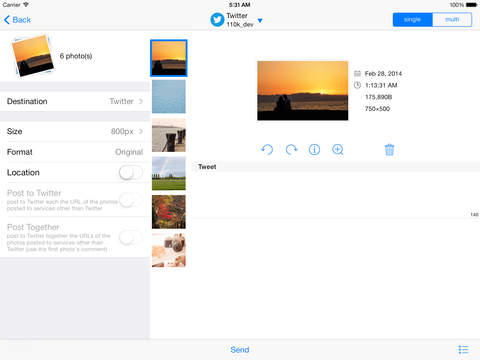Picport is a photo/video uploader with support for a variety of services. With this single app, you can easily upload to the various services you use.■ Supported services- AWS S3- Bitcasa- Box- Copy- DropBox- Evernote- Facebook- Flickr- Google Drive- mixi- OneDrive- Picasa (*1)- SugarSync- Tumblr- Twitter (Twitter, Twitpic, yfrog, img.ly, Mobypicture, Twipple)- YouTube- Hatena Fotolife- PhotoZou* You can upload to email and Instagram via the share button at the lower right of the thumbnail list■ Main features- Select photos and quickly upload them right after starting the app- Easily upload multiple photos/videos to multiple services● Wide range of upload settings- Resize and rotate photos- Convert photo formats (JPEG or PNG)- Keep original photo data (Exif, etc.) when uploading (also allows removal of location information before uploading)- Edit titles and comments for each photo (*2)- Specify or create new destination albums/folders (*2)- Reorder photos for upload● Simple editing functions- Photo editing functions such as filters and correction utilizing Aviary library- Simple interface for combine photos (2-4 photos only)● Other features- Full-screen preview of photos and videos- Display of filtered thumbnail lists (photo/video, image classification, screenshots, whether already uploaded, etc.)- Recognize photos that have already been uploaded- Copy URLs of uploaded photos (or destination albums), post to Twitter/Facebook (Allows detailed settings for each account. Also allows use of bookmarklets)For more details, please check the app’s websitehttp://picport.cc/*1: Video upload to Picasa is the upper limit 100MB*2: Depends on the specifications of the sharing service■URL sheme- jp.itok.picport*For PictShare’s users: Because Picport can receive the same URL scheme PictShare, you can use the apps cooperating with PictShare in Picport.*For developers: The sample source code for upload photos by Picport is here. https://github.com/itok/PicportLauncher■ Support* If you need assistance, please contact us by going to “Settings” and then “Feedback” inside the appemail: i@itok.jp twitter: @itok_app(photo by pakutaso.com)
| 熱門國家 | 系統支援 | 版本 | 費用 | APP評分 | 上架日期 | 更新日期 |
|---|---|---|---|---|---|---|
| 未知 | iOS App Store | 1.4.2 App下載 | $2.99 | 2014-03-26 | 2015-06-03 | |
| 中國 China | iOS App Store | 1.1.3 App下載 | ¥18.00 | 2014-08-06 | 2014-09-20 | |
| 美國 (U.S.A) | iOS App Store | 1.1.3 App下載 | $2.99 | 2014-08-06 | 2014-09-24 |