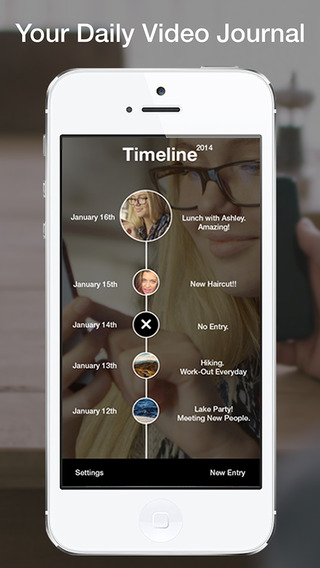Take photo retouching and adjustments to a whole new level…Learn advanced, professional techniques from a seasoned photographer.
There’s photo correction that most people do, and then there’s the serious photo retouching and image adjustments that the pros take the time for. This tutorial shows you the latter.
In this detailed 3-hour workshop, veteran photographer and author Dan Moughamian shares the secrets of the pros, showing you just how much farther you can take your digital photos. Moughamian covers everything from enhancing colors and contrast to detailed retouching techniques, image transforms, and selective sharpening and blurring techniques.
New features in CS5, including the amazing Content-Aware Fill, Puppet Warp, and HDR Pro are covered in detail. You’ll learn important skills for improving tonality and fine-tuning the color and mood of your images. There's also detailed coverage of photo-retouching skills like blemish and wrinkle repair, creating more precise selections, and lens correction.
Throughout the course, Moughamian also shares professional workflow tips, including shortcuts for using the new HUD Color Picker, that will help ensure you produce the best image, every time.
Table of contents:
1. Welcome
2. Important Preferences
3. Color Settings
4. Color Mode & Bit Depth
5. Customizing the Workspace
6. Custom Shortcuts
7. Preview Panning and Rotation
8. Working with Scrubby Zoom
9. Using the new HUD Color Picker
10. Viewing Document Stats
11. Introducing Mini-Bridge
12. Metadata Dialog.
13. Crop & Straighten Tips
14. Selecting: Marquee & Lasso Tools
15. Selecting: Quick Select, Bezier, Color Range + Refi...
16. Clone Stamp for Retouching
17. Clone Source Panel
18. Patch Tool Retouching
19. Handling Wrinkles with Healing Brush
20. Spot Healing & Content Aware Healing
21. Protecting Detail with the Sharpen Tool
22. Adding Sheen with the Brush Tool
23. Dodge, Burn and Sponge Tips
24. Replacing Objects with Content Aware Fill
25. Reframing the Scene with Content Aware Scale
26. Prepping for Transforms with Smart Objects
27. Working with Puppet Warp
28. Straightening Lines with Perspective & Distort
29. Working with Automated Lens Corrections
30. Overlaying Objects with Warp Transform.
31. Adjustment Layer Intro
32. Adjustments Panel Controls
33. Adjustment Layer Masks
34. Masks Panel Controls
35. Quick Fix: Brightness & Contrast
36. Quick Fix: Vibrance
37. Quick Fix: Selective Color
38. Levels Adjustments
39. Curves Adjustments
40. Hue & Saturation Adjustments
41. Color Balance Adjustments
42. Black & White Adjustment, BW Tinting
43. Black and White via Channel Mixer
44. Faux HDR with HDR Toning
45. Enhance Local Contrast with Shadows/Highlights
46. Simulate Neutral Density Filter with Gradient.
47. What is HDR?
48. Preparing HDR Exposures in ACR 6
49. HDR Pro - Merging Exposures, Choosing a Mode
50. HDR Pro - Controlling Ghosts and Edge Glow
51. HDR Pro - Tone Mapping Controls
52. HDR Pro - Defining the Color Character
53. HDR Pro - Using Curves and Corner Points
54. Enabling Smart Object Use for All Filters
55. Creating a Simulated Lens Blur
56. Creating Panoramic Images with Photomerge
57. Mixer Brush & Bristle Tips Preview
58. Closing
免費玩Photoshop CS5 105 APP玩免費
免費玩Photoshop CS5 105 App
| 熱門國家 | 系統支援 | 版本 | 費用 | APP評分 | 上架日期 | 更新日期 |
|---|---|---|---|---|---|---|
| 台灣 Taiwan | Android Google Play | 1.0 App下載 | NT$289.0 | 2012-10-22 | 2015-03-24 |