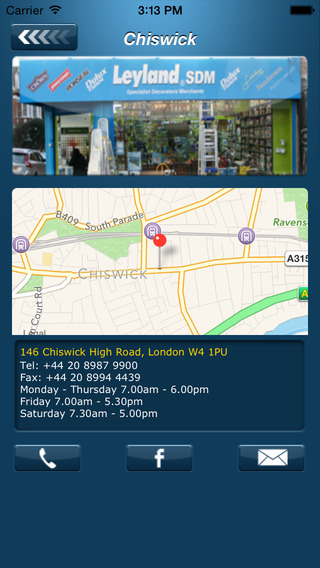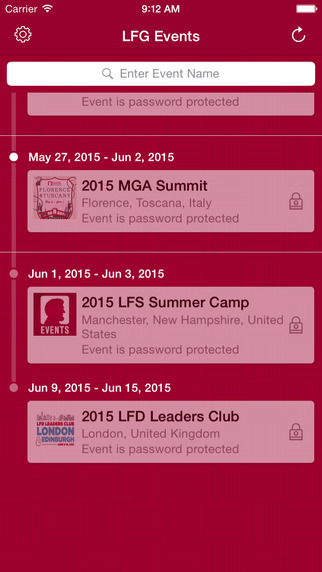Welcome to Pay Me Please
Pay Me Please, sends and manages payment requests from your phone.
Are you always out on a job? Do you struggle to find time to send and manage your payment requests? Hate spending your evening writing invoices?
Pay Me Please can help by letting you send payment requests from your phone, wherever you are. Not only will it save you time, it could improve your cash flow.
Download this app and ask for payment, please.
Pay Me Please is available in two versions:
• Pay Me Please FREE: [This Version] A fully functioning free evaluation version limited to 2 customers.
• Pay Me Please Full: The full application with the ability to create and manage unlimited customer accounts.
Phones and Systems
Pay Me Please is designed to work with all Smartphones using an Android Operating System. We strongly recommend that you download this free evaluation version to test compatibility with your phone prior to purchasing.
To be able to fully utilise Pay Me Please you will need an email application with email address installed on your phone, together with a data connection.
NOTE: Sending emails via your phone could result in data tariffs/charges from your phone provider.
Using Pay Me Please
Home Menu
This allows you to access all of the key functions of the application. Select from:
* Customers: Allows you to add, find and edit customer details.
* Request Payment: Allows you to select a customer and request a payment via email.
* Payment History: Lists payment requests sent, allows you to resubmit requests, mark as paid and delete.
* Settings: Allows you to modify the payment request email template, set up, change or activate the pin settings as well as adding and removing services.
Customers Menu
Allows you to add a customer, search and edit customer details. Select from:
* Add Customer: Enter a new customer's details including their name, email address, the service that they use and the agreed rate.
* Edit Customer: Find a customer using a drop down list and then edit that customer's details.
* Search for Customer: Search and find a customer by name and then edit their details.
Request Payment
Request Payment takes you to the heart of the Pay Me Please system. You can choose the Customer you wish to request payment from, edit the default service and charge and add any additional comments. Clicking on the Request Payment button then enables you to select the email application you wish to send the request through. You can review and edit the request in your email application, before sending like a regular email. Payments requested are logged in the payment history menu.
Payment History
Payment History provides you with an easy overview of the payments that you have requested. By selecting from Day, Week, Month, Year or All, the display updates to show you the payments requested in the selected period.
By selecting a payment you are taken to a review screen that shows you a copy of the email that was sent and gives you the options to mark the request as paid, resubmit the request or delete the request.
Settings Menu
The settings menu gives you a number of configuration options for the mobile application. Select from:
* Change Pin: Allows you to set up, change or activate your pin to enhance security.
* Add/Delete Service: Allows Services to be deleted and added.
* Email Settings: Allows personalisation of the email template used when sending payment requests.
* App Info: Access to Pay Me Please Version Info and feedback form.
Further Information
A user guide is available from our website:
http://mobileapps.skotkonung.com/
免費玩Pay Me Please: FREE APP玩免費
免費玩Pay Me Please: FREE App
| 熱門國家 | 系統支援 | 版本 | 費用 | APP評分 | 上架日期 | 更新日期 |
|---|---|---|---|---|---|---|
| 香港 Hong Kong | Android Google Play | 2.0.1 App下載 | 免費 | 2014-08-29 | 2015-01-14 |