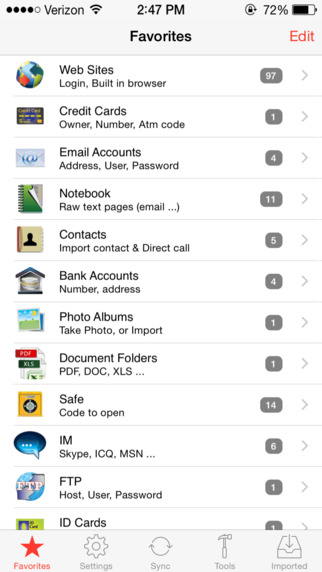◆ iPassSafe Protecting Your Privacy ◆Supports iPhone, and iPod touch. If you own an iPad, please check out iPassSafe Pro - universal app (Supports iPad, iPhone, and iPod touch). iPassSafe keeps your information most secure, yet always at your fingertips. ◆ iCloud, Dropbox, FTP & AirDrop Support ◆ Touch ID Support ◆ Predefined and customizable categories ◆ Protected Email access with password◆ Protected web sites access with password◆ Available in 13 languages - Credit Cards, Web URL, Contacts, Photos,.... - Solution for iPod, iPhone, iPad & MAC OSX - Web sites login in just ONE tap (see notes) - Real web Sites Icons (dynamic import) - Contact import - direct App call/mail option - Built in Password Generator - Built in search password tool - Pastboard wipe timer option - Support import/Export/view/Print of PDF,PPT,DOC,XLS,.. files - Built in web browser - Using iOS AES-256 Encryption libraries - Sync & backup devices (see notes) 1. iCloud Support 2. DropBox Cloud 3G/WiFi 3. Built In FTP server WiFI 4. AirDrop Support - Cloud is optional but not a requirement - Multiple Databases (per users or contents) - Account creation is not needed - Very comfort to use , friendly graphical design - Password and user copy to clipboard option (*) - Self destruct option - auto log out option - 19xReady Templets (Web,Credit,Photo,Mail..) - 24xUser Define Templets Notes: ===== 1. Remember Your Password ! without it , you will not be able to see your data. 2. Backup is not done automatically, the user is responsible for such a backup (IDB file) using features (iCloud, Dropbox, email, FTP ...) exists in iPassSafe to avoid loss of data when device is lost , damaged or any other reason, furthermore iPassSafe is NOT have or provides any direct cloud service, password retrieval, or backup service for security reason, user need to decide where to do the backup (iCloud, user's private dropbox account, user's diskonkey using FTP, or user's email ...), the user is also responsible for this backup safety. 3. sync is not merging data, you have to keep all updated data on one device and use sync option upload file, then load and activate with password on all your other devices 4. not all sites are working with auto login From Reviews: ========== iPass safe is an excellent app. - Has not crashed on me ever. I highly recommend it. I have saved almost 100 different passwords and it is the only password saver that I use. 10 stars if I could. One of the most useful apps I purchased Great! - This program is supercool! Analyst - Perfectly fit my business need one of the best app in store ! - I used this app for several monthsCan't go back now since my life is much easier Safe! - Store all my passwords and info with this app. Love it!
免費玩Password Safe - iPassSafe APP玩免費
免費玩Password Safe - iPassSafe App
| 熱門國家 | 系統支援 | 版本 | 費用 | APP評分 | 上架日期 | 更新日期 |
|---|---|---|---|---|---|---|
| 未知 | iOS App Store | 8.670 App下載 | $3.99 | 2010-12-23 | 2015-06-04 | |
| 台灣 Taiwan | iOS App Store | 7.24 App下載 | NT$ 120 | 2014-08-18 | 2014-09-18 | |
| 美國 (U.S.A) | iOS App Store | 7.24 App下載 | $3.99 | 2014-08-18 | 2014-09-19 |