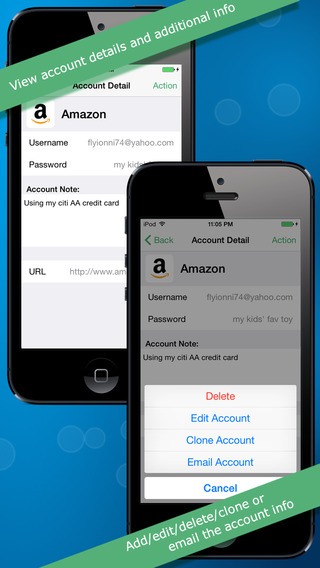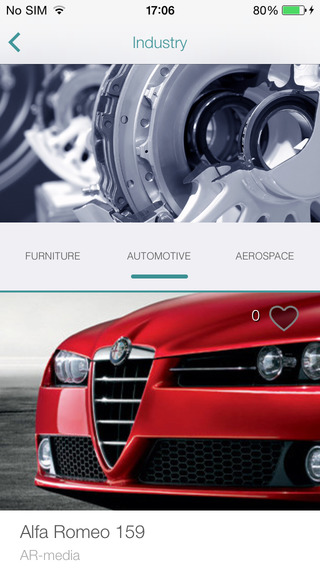Password MUST NOT be written down!!!Unfortunately, if you are a good password practitioner and you SHALL own many complex long passwords for different accounts and you SHALL change them regularly. If you don't write them down, sooner or latter only god knows what they are. Eventually, you will end up writing them down or type them into somewhere. But you really SHALL NOT do that because you put too much sensitive information into one place, which is very risky and un-thoughtful.However, you can write down something about the passwords in the words that are meaningful or readable just to yourself. For instance, translate the pronunciation of the passwords into the second language that you speak; how about use the picture or doodling as the clue for the real passwords; or just use your imagination to create your own language to help you remember the real passwords...Pass2word is nothing fancy but a simple handy tool for you to manage all your secret clues. It has all the adding/cloning/editing/sorting/searching... those common features you can find in the regular password/account management tools. But it also provides some uncommon features such as taking photo, importing/exporting data for data sync between devices or backup copies. It is truly handy to manage your sensitive accounts data creatively and effectively. Be confident with your confidential data!Remember NEVER write down your real passwords at any time under any circumstance.
| 熱門國家 | 系統支援 | 版本 | 費用 | APP評分 | 上架日期 | 更新日期 |
|---|---|---|---|---|---|---|
| 未知 | iOS App Store | 1.3.0 App下載 | $1.99 | 2012-04-02 | 2015-06-04 | |
| 美國 (U.S.A) | iOS App Store | 1.2.0 App下載 | $1.99 | 2013-07-15 | 2014-09-19 |