On11 for Wear reads your Google Fit data and shows your progress toward the 10K steps goal. The number under the time is your step count, and the green circle around the time is your progress.
Please authorize this watch face to fetch your step count from Google Fit the first time you use it:
1. Open the Android Wear companion app (made by Google);
2. Select and click On11 for Wear watch face to open the "Settings";
3. Click "CONNECT TO FIT";
4. On the watch side, switch to a different watch face and then switch back;
5. Enjoy!
Q & A
Q: Why did not the watch face show up in the Android Wear app, nor on my watch?
A: The installation procedure of watch face on Android Wear is like this: (1) Your download and install a normal Android app on your phone; (2) Your phone finds the watch face installation file inside the app; (3) Your phone sends the installation file to your watch through Bluetooth; and (4) Your watch installs the watch face.
Because the bandwidth of Bluetooth is limited, it takes time to send the installation file. Because the processing speed of watch is slow, it takes time to unpack the installation file and install it. Because Android Wear OS may not consider installing watch face as a high-priority task under some circumstance, it may delay the installation.
Q: Does the step count include the steps counted by both my phone and watch?
A: Yes. Google Fit mixes the step counts from both sides. If you carry your phone and watch while walking, the step count won't be doubled.
Q: Will this watch face work when my watch is not connected to my phone?
A: No. On11 for Wear fetches Google Fit data from your phone where step counts are mixed. The reason why On11 for Wear does not use the Google Fit data on Android Wear directly is that the Google Fit API for Android Wear has not been publicly released yet. Although I managed to use the hidden/private Google Fit API on Android Wear, I found that the returned data is not very reliable. Android Wear occasionally flushes and resets the Google Fit data (might be temporary cache).
Q: How to disable the annoying "Ok Google" hotword shown on the watch face?
A: Say "Ok Google" to activate the voice search, then go back to the watch face. Repeat this action 6 times and it should disappear.
Credit:
Android Wear Flat Device Frame, made by Cyril Mottier. https://plus.google.com/+CyrilMottier/posts
| 熱門國家 | 系統支援 | 版本 | 費用 | APP評分 | 上架日期 | 更新日期 |
|---|---|---|---|---|---|---|
| 未知 | Android Google Play | 1.2.0 App下載 | 免費 | 1970-01-01 | 2015-04-14 |

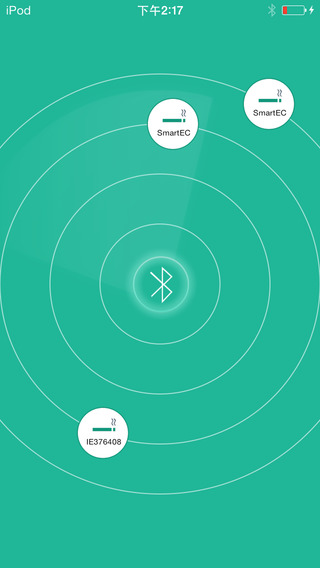

![Smart[Golf]](http://a1.mzstatic.com/us/r30/Purple1/v4/a7/79/b0/a779b030-5817-cde2-1b58-1ff98f31ef6e/screen322x572.jpeg)

