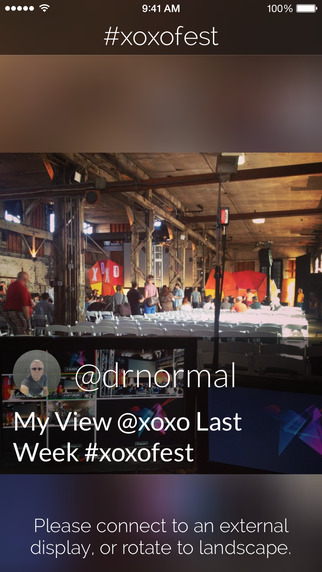Social media offers a ton of opportunities to businesses. Observer lets you put those social media posts up for others to see, wherever you choose. You can use the iPad's built-in display, or with With HDTV-Out, your iPad becomes a control panel for a beautiful, custom-designed, adaptive-format gallery of photos and tweets.Users can post to Instagram or Twitter with the hashtag of your choice, and their posts will show up on screen for everyone else to see. You don't have to do anything, thanks to our insanely simple setup process and fully automated updating. But, if you want to remove a certain photo it's very easy to do so using your device.Observer is available for any iOS 8 device, and supports AirPlay streaming and fullscreen HDTV-out (with adapter).Show photos.A slideshow of all the photos of the hashtag, from both Instagram and Twitter.Moderate content.When connected to a TV, tap a photo or swipe a tweet to hide it.Show tweets.Your Twitter followers can chime in at any time, and see their thoughts right away.Don't worry.Everything about Observer is simple, from the automatic refresh and timing to the setup process.To learn more about Observer or see answers to frequently asked questions, visit http://useobserver.co
免費玩Observer: Show hashtags on your TV APP玩免費
免費玩Observer: Show hashtags on your TV App
| 熱門國家 | 系統支援 | 版本 | 費用 | APP評分 | 上架日期 | 更新日期 |
|---|---|---|---|---|---|---|
| 未知 | iOS App Store | 1 App下載 | $2.99 | 2014-12-02 | 2015-06-03 |