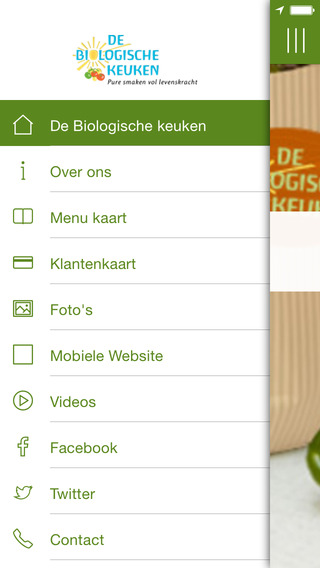NEXANS'APP
Nexans’ app provides quick and efficient access to information about Nexans’ products, when you are on the move. It lets you find detailed information about the products you are interested in
HOW TO USE THE APP
To find the product you want, just enter its reference number, perform a general search or just browse the catalogue.
For efficiency, you can limit the search to a specific product group. The results of the search will be a list of product families and products to choose from.
Once you have identified the product, you can access datasheets, installation instructions, user manuals, environmental declarations and other documents. Products can be easily identified thanks to product pictures.
Documents can be downloaded and stored on your phone for later use, or sent to one or more e-mail addresses. Note that datasheets cannot be stored on the phone as they are subject to change and it is important to access only the latest version.
Scanning a barcode on a Nexans’ product provides you with immediate access to product information without having to search.
The app makes use of your phone’s GPS for geolocation, allowing it to suggest addresses, but with a manual override for when your position is not accurately known.
GENERAL INFORMATION
The app requires a network connection to work properly. All the product data is retrieved in real time direct from Nexans’ web servers, ensuring that the information is always up to date.
The app is free to download and use, but your phone service provider may charge you for the data traffic, typically as part of your call and data plan. Optionally, in the app’s settings menu, you can define a data download limit.
| 熱門國家 | 系統支援 | 版本 | 費用 | APP評分 | 上架日期 | 更新日期 |
|---|---|---|---|---|---|---|
| 未知 | Android Google Play | 1.2.2 App下載 | 免費 | 1970-01-01 | 2015-04-25 | |
| 未知 | iOS App Store | 1.2.1 App下載 | 免費 | 2012-02-07 | 2015-06-03 |