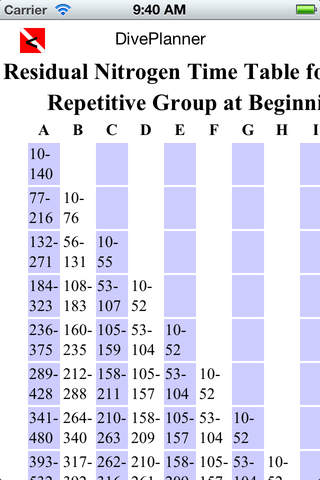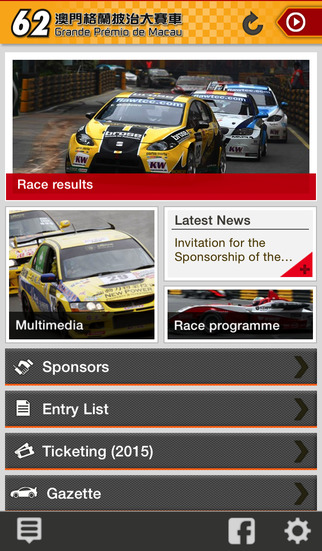DivePlanner uses the no-decompression dive tables as described in U.S. Navy Diving Manual - Volume 2, revision 6, chapter 9. Use the sliders to make depth and time selections. You can use the +/- buttons to fine tune a selection if you have to. You'll notice that the sliders are linked together. For example, as you change the depth slider, the time slider moves to the max no deco limit for that depth. This is the case only until you move a linked slider. At that point, the sliders can be moved independently. To restore a slider linkage, simply return its value to 0.
| 熱門國家 | 系統支援 | 版本 | 費用 | APP評分 | 上架日期 | 更新日期 |
|---|---|---|---|---|---|---|
| 未知 | iOS App Store | 1.1 App下載 | $0.99 | 2012-03-10 | 2015-06-03 |