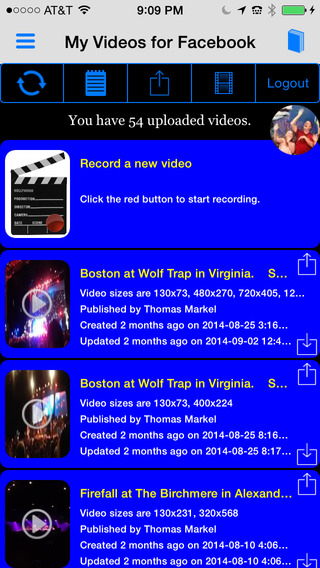Easy access to all your uploaded Facebook videos. Record and upload a new video to Facebook. Download any of your Facebook videos and save to your photos camera roll. Play, record, upload, download or share. Download Facebook videos and save to your camera roll. Indicates new videos you have uploaded.You can also record a new video and upload to Facebook, upload a video in your Photo Camera Roll to Facebook or play any video in your Photos Camera Roll.The first entry listed has a red record button and is used to record, play and upload a video to Facebook.New videos within the last week are shown with a new icon.Once you login to your facebook account, you are provided instant access to all your uploaded videos with details and a thumbnail of each video.To play the video, click on the associated video play icon. When playing your videos are streamed. If you want a local copy of the video see download details below. To copy the list of videos to the clipboard, click Copy note icon.To download a Facebook video and save to your Camera Roll, click the download down arrow icon. The built-in download manager ensures easy downloading of any size video.To share the list of videos, click the Share up arrow icon. Sharing provides video details and links to the videos on Facebook.To play any of your local videos saved in Photos, click the Other Videos film strip icon. The other video can be played or uploaded to Facebook.
免費玩My Videos for Facebook APP玩免費
免費玩My Videos for Facebook App
| 熱門國家 | 系統支援 | 版本 | 費用 | APP評分 | 上架日期 | 更新日期 |
|---|---|---|---|---|---|---|
| 未知 | iOS App Store | 5.1 App下載 | $0.99 | 2012-04-24 | 2015-06-04 |