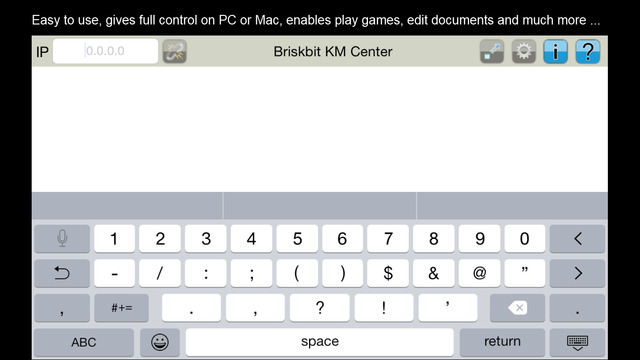MirrorOp Sender for Galaxy now supports all MirrorOp receivers! You can now register the sender with in-app purchase key to use it on any MirrorOp receiver.
Now you can use your Samsung Galaxy phone or tablet to share any content to any MirrorOp enabled central display. Completely flexible and universally compatible with any app, the MirrorOp sender allows you to easily share pictures, movies, games or presentations onto your TV or projector. Your content is not streamed or retrieved from the cloud, instead the MirrorOp receiver duplicates whatever is on your device and gives you an exact copy on another display. You can even operate your Galaxy device from the receiver with a mouse or touch screen!
Key Features
- Duplicates screen (full mirroring) of Galaxy phones and tablets to another display
- Shows dynamic content and moving images smoothly
- Plays content directly from your device, no internet required
- Easy to use with any MirrorOp receivers
- Works universally with any app on your device
- Up to 4 users sharing simultaneously to the same receiver device
- Password security so you know you’re sharing on the right display
- Auto orientation
- Remote control with mouse or touch panel
- Audio mirroring is enabled on devices with Android 4.4+ (Kitkat+)
Requirements
- Samsung Galaxy device running Android 4.0 or above
- Free to use with wePresent WiPG-1000/wePresent WiPG-1500 receiver devices (for more info visit www.awindinc.com or local wePresent distributors)
- Free to use with Barco ClickShare for Conference Rooms (CSC) and ClickShare for Meeting Rooms (CSM) receiver devices (firmware update may be required, for more info please contact your local ClickShare support or Barco representatives)
- For other MirrorOp receivers, buy activation key with in-app purchase to use with all other MirrorOp receivers. Without license key, you can only use up to 5 minutes in one session but to press "PLAY" can start another 5-minutes-trial.
Setup with 3 easy steps
1. Install receiver device
2. Connect to the receiver device
3. Launch the MirrorOp sender on your Galaxy and you’re on-screen
Support Community
Join our Google group to get news on latest features, support and new ways to use your device:
https://groups.google.com/forum/?fromgroups#!forum/mirrorop-service
EULA
http://www.mirrorop.com/sphone2tv/EULA.txt
免費玩MirrorOp Sender for Galaxy APP玩免費
免費玩MirrorOp Sender for Galaxy App
| 熱門國家 | 系統支援 | 版本 | 費用 | APP評分 | 上架日期 | 更新日期 |
|---|---|---|---|---|---|---|
| 未知 | Android Google Play | 1.1.8.0 App下載 | 免費 | 1970-01-01 | 2015-03-13 |