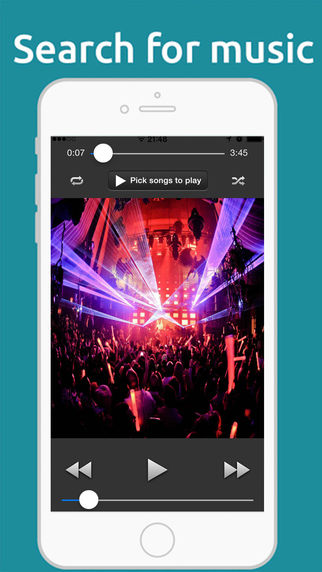I have developed this recording module for my MicroKeyPlayer. It will be added to my other apps
- MicroVolcaKeys
- MicroVolcaSample
The intention is for music creator to record his work and edit it on his desktop software. The saved file is located at sdcard/midirecording.mid.
On drawing board is app for editing the recorded midi file. Please post your comment on below forum if you want it.
http://celestialpiano.blogspot.sg/p/forum.html
--- For 3rd party developer too ---
It is also available free to any 3rd party developer who want to add midi recording feature to their apps. It is very easy to integrated. You only need to send an intent to record music note.
1. To record C4(60) note. Add an intent in your code.
Intent intent = new Intent();
intent.putExtra("key", 60);
intent.setComponent(new ComponentName("com.appspot.midirecording", "com.appspot.midirecording.MidiRecordingService"));
startService(intent);
2. To stop the same note
Intent intent = new Intent();
intent.putExtra("key", 60);
intent.putExtra("velocity", 0);
intent.setComponent(new ComponentName("com.appspot.midirecording", "com.appspot.midirecording.MidiRecordingService"));
startService(intent);
Once user has download the app, provide a button for the user to open the midi recording app and press start button. Then, you can send the above intent. To stop the recording, the user only need to reopen the app.
| 熱門國家 | 系統支援 | 版本 | 費用 | APP評分 | 上架日期 | 更新日期 |
|---|---|---|---|---|---|---|
| 未知 | Android Google Play | 1.0 App下載 | 免費 | 1970-01-01 | 2015-04-24 |