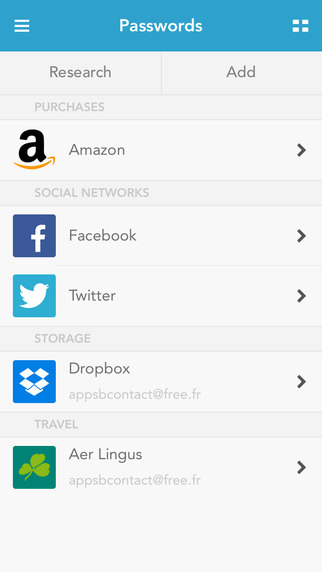Only for phones with MT6577/MT6589(T)/MT6592 chipset!
If you have a mobile device with a MT6577/MT6589(T)/MT6592 chipset, you probably noticed the GPS functionality is pretty bad. Most notably, it can be quite difficult to get a 'fix'. This can be resolved by saving recent EPO files, which are used for Assisted GPS. These EPO files can be downloaded manually (which takes some time), or you could just use MT GPS!
This application retrieves the latest EPO files and saves them to the right location. The files should be updated daily to make sure you can always get a GPS fix quickly. The usage is pretty straightforward, but here is a set of instructions:
- Make sure your phone is rooted
- Run MT GPS
- Download the EPO files
- Go to Location in Settings and enable everything
- Turn on your Wi-Fi
- Reboot
- Start the app requiring GPS!
This should be sufficient to get GPS working on most of the devices with a MT chipset. However, if it still is not working after following the steps above, try this:
- Update EPO files as stated above and make sure Wi-Fi is turned on
- Go to Location in Settings and enable everything
- Download MobileUncle from the store
- Run MobileUncle
- Choose 'Engineer Mode'
- Choose 'Engineer Mode (MTK)'
- Go to the tab 'Location', and choose 'YGPS'
- Go to the tab 'Information', and choose 'hot', then 'full', then 'AGPS RESTART'
- Start the app requiring GPS!
If it still is not working, chances are you have a mobile phone with a faulty GPS chip. Some phones have poor antennae, which means you can't fix the GPS issues with an application. This application has been tested on a variety of phones with various MT chipsets, but we can't test all the phones available on the market. Thank you for your understanding.
| 熱門國家 | 系統支援 | 版本 | 費用 | APP評分 | 上架日期 | 更新日期 |
|---|---|---|---|---|---|---|
| 未知 | Android Google Play | 1.0 App下載 | 免費 | 1970-01-01 | 2015-04-07 |